Trade in Samsung Galaxy Tab S9 Ultra

(Image credit: Asha Barbaschow/Gizmodo Australia)
The Samsung Galaxy Tab S9 Ultra undeniably stands out as a visually striking device. However, this experience led me to the realization that a larger size doesn’t always equate to improved usability. Instead of getting fully engrossed in the tablet, I found myself consistently pondering whether its dimensions could render it impractical for those who don’t use tablets in a manner similar to laptops or secondary screens.
In all fairness, this challenge mirrored the issue I confronted with the nearly 13-inch Apple iPad Pro from the previous year. While undoubtedly impressive, these devices tend to steer towards serving as laptop substitutes rather than merely enlarged phone versions.
My interaction with the tablet spanned only a few days, coinciding with my presence in Korea for Samsung Galaxy Unpacked. However, those days were thoroughly spent testing its capabilities. Here’s an insight into my observations.
Samsung Galaxy Tab S9 Ultra
Last week’s Galaxy Unpacked event witnessed the grand introduction of the remarkable Galaxy Tab S9 Ultra by Samsung. With a stunning 14.6-inch screen size, it’s interesting to note that the screen’s dimensions even surpass those of my current 14-inch MacBook Pro, which I find to be quite spacious as it is. This tablet boasts an exquisite Dynamic AMOLED 2X display, enhanced further by its adaptive refresh rate ranging between 60Hz and 120Hz. While its size is notable, its weight remains manageable, with the variant I’m presently using weighing in at 737g (considerably light considering its 5G-enabled nature compared to the Wi-Fi-only version).
Underneath its sleek exterior lies a powerful core. The Tab S9 Ultra houses the potent Qualcomm Snapdragon 8 Gen 2 for Galaxy processor, the driving force behind its impressive speed and responsiveness.
Size matters
As I eagerly unboxed the tablet, I found myself seated cross-legged on my bed, propped against a mound of pillows for comfort. However, as I delved into the setup process, I had to shift my posture. Leaning slightly forward, I placed the Tab S9 Ultra flat on the bed. This adjustment was necessary due to the tablet’s considerable size and weight, which made it impractical to hold in my left hand while I navigated through the setup options using my right. Nevertheless, any initial inconvenience seemed trivial when I shifted my perspective to view the device not solely as a handheld tablet for nighttime lounging and doodling, but rather as a valuable secondary screen in various scenarios.
We are Tradelectronics, licensed second-hand electronics dealer located in Sydney CBD, experts in trading used laptops, old cameras & lens, and used mobile phones. Fast, Reliable & We Pay More! Get a free quote on your favourite WhatsApp, Facebook, SMS & Email, instant reply!
| Click icon for WhatsApp Quote | Click icon for facebook Quote |
 |
 |
- We are open from Mon – Sat 12pm – 7pm
- Get your free quote from WhatsApp and Messenger are highly recommended, we can guide you through in finding the accurate specs for your laptops, cameras & lens, mobile phones as well. As such we can provide a more precise quote for you.
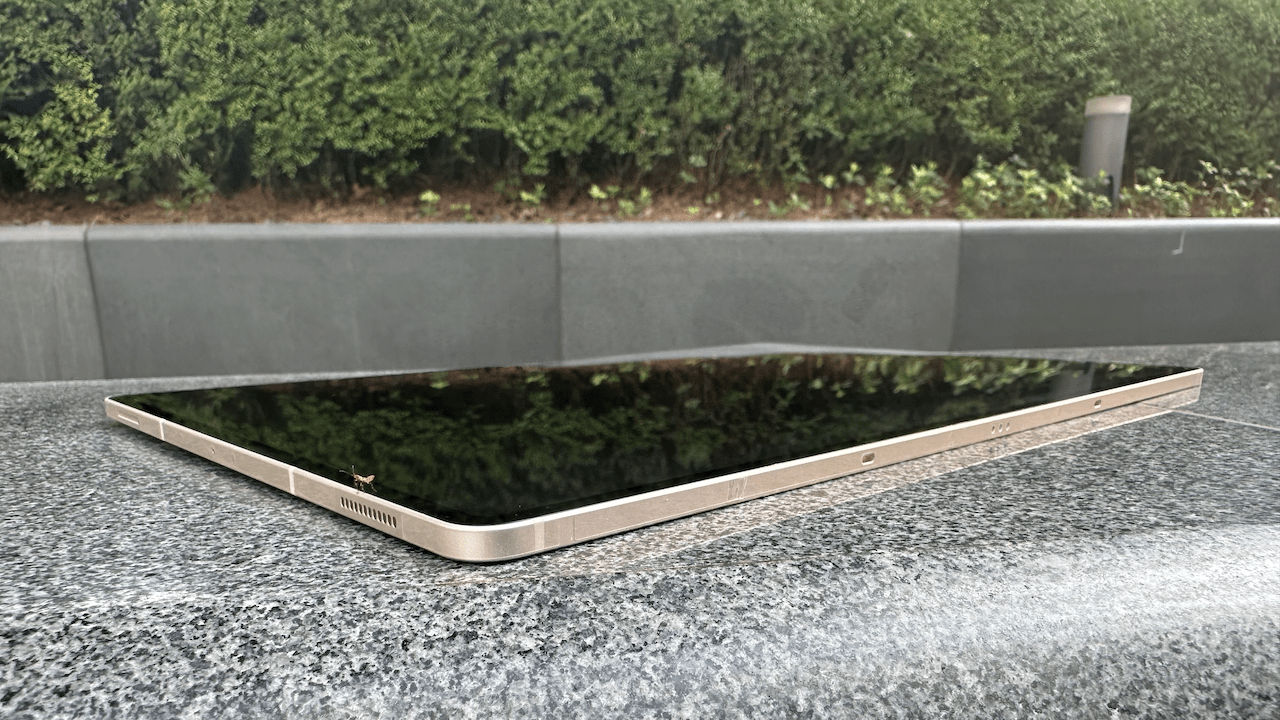
(Image credit: Asha Barbaschow/Gizmodo Australia)
Given the inherent demands of my profession, which predominantly involve copious amounts of typing, I’ve encountered a persistent challenge. Despite the availability of the Book Cover Keyboard accessory for the Galaxy Tab S9 Ultra, the truth remains that when it comes to intensive typing tasks, nothing quite matches the reliability of a robust, conventional laptop. This realization prompted my decision to utilize the S9 Ultra primarily as a supplementary screen rather than a primary productivity tool. The only regret? The unavailability of a compatible Apple laptop to seamlessly pair with it.
However, I did find a niche for the tablet during my team’s morning meetings. The camera’s exceptional quality provided crystal-clear visuals, offering a refreshing departure from the laptop’s screen. While I’m unable to demonstrate the exact content, I can draw parallels to my home use of the Google Pixel Tablet – a hub for monitoring website traffic and observing the ebb and flow of the Twitter (or ‘X’) feed. Additionally, the tablet doubled as a convenient platform for my Spotify escapades.
For those employing a Windows system, a more seamless experience awaits. The tablet’s potential is maximized through features like ‘Second Screen,’ enabling effortless mirroring or extension of the PC display onto the tablet, promising a significantly enhanced user experience.

(Image credit: Asha Barbaschow/Gizmodo Australia)
In addition to its notable partnership with Microsoft, there’s an additional avenue to amplify productivity for those embracing the Samsung ecosystem. Immerse yourself within the Samsung walled garden, and you’ll find your efficiency soaring – provided that aligns with your preferences. The Galaxy Tab S9 Ultra’s capacity to interconnect with other compatible devices (such as Samsung smartphones) introduces a feature known as ‘Multi Control.’ This innovation empowers you to seamlessly copy, paste, or even drag text and images between devices.
Imagine the scene: as I ventured into utilizing the tablet as a secondary screen, the segmented experience I encountered underwent a transformation. With the implementation of ‘Multi Control,’ the barriers between devices fade away, granting a frictionless synergy. The intricate dance of shifting content between the tablet and other Samsung devices becomes an effortless choreography, orchestrating a symphony of collaborative efficiency.
So does how you use it
Beyond the realm of collaborative functionality, the Galaxy Tab S9 Ultra unfolds its prowess in diverse applications. In my quest for potential, I discovered two distinct avenues where this tablet shines brightly: handling memory-intensive tasks like video editing, graphics work, and gaming, as well as catering to artistic endeavors like drawing, complementing my iPad Air’s Procreate-powered screen time.
As an enthusiastic non-artist dabbling in creativity, I dedicated substantial time to doodling on the tablet. Comparing the S Pen’s tactile feedback to that of the Apple Pencil, I discerned a subtle distinction in sturdiness, although I suspect this variance is merely a product of acclimatization rather than a qualitative shortcoming.
Embracing the Android platform for the first time, GoodNotes’ note-taking and journaling functionality was seamlessly accessible on the S9 Ultra. Furthermore, the tablet optimized key applications like LumaFusion for video editing, Clip Studio Paint for digital artistry, and ArcSite for specialized use cases. Though time constraints limited my deep exploration, my ventures on the tablet hint at the formidable capabilities residing within the S9 Ultra.
Not only does the tablet facilitate content creation, but it also excels in content consumption. The visual splendor of YouTube and other streaming services is rendered magnificently on the Galaxy Tab S9 Ultra’s screen. With a screen brightness that I found satisfying, coupled with the adequate in-built speakers, I found myself immersed in a cocoon of delight. While confined within a hotel room, I can’t gauge the extent of the sound’s reach, yet reclining on the bed with the tablet poised on the bedside table, I reveled in my contentment – a content little Vegemite, so to speak.
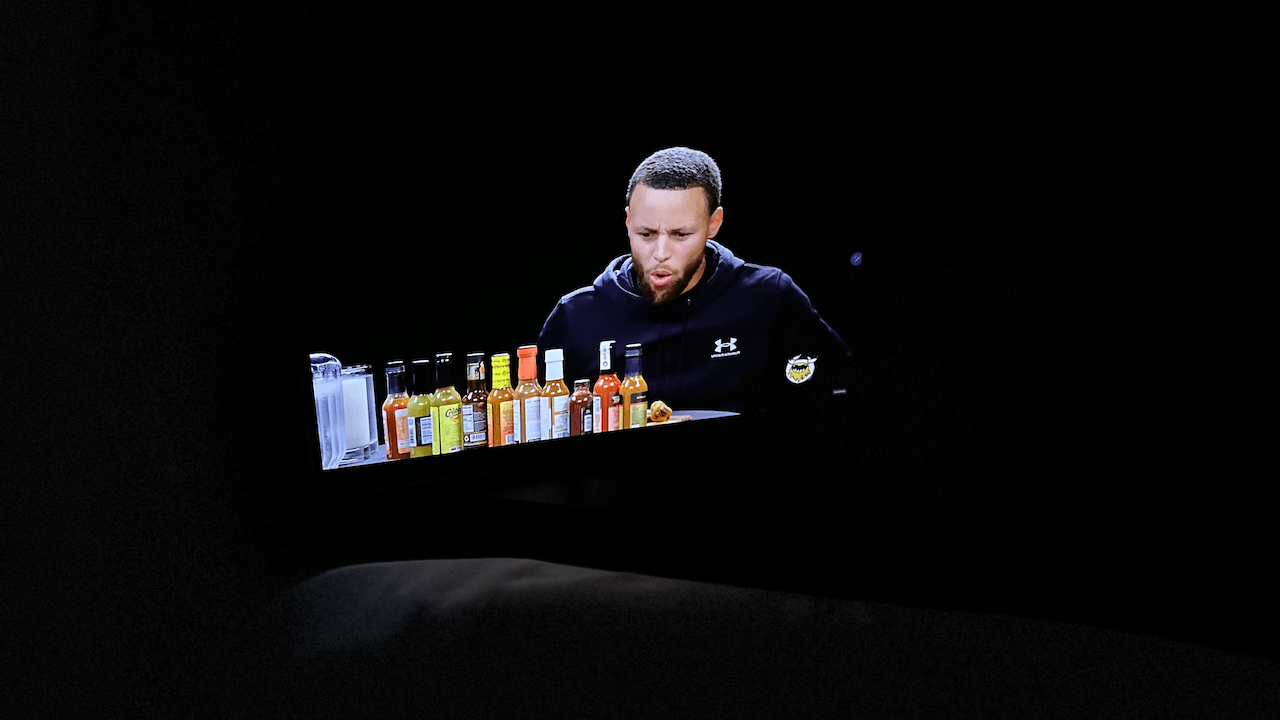
(Image credit: Asha Barbaschow/Gizmodo Australia)
The Galaxy Tab S9 Ultra’s formidable processor coupled with its stellar graphics capabilities forms the perfect recipe for a gaming haven. With the right setup, this tablet transforms into a gaming powerhouse, poised to immerse you in captivating virtual worlds. Of course, optimal positioning is key, ensuring the tablet is appropriately perched for an enjoyable experience. However, my personal venture into this gaming realm was slightly hindered by my fake nails, which proved to be a minor challenge when navigating the touchscreen – a struggle not unfamiliar with touchscreen laptops.
Nevertheless, the charm of a tablet lies in its versatility. Each user molds their experience to suit their unique needs and preferences. While my gaming escapades might have been limited, the potential to craft a tailored gaming haven remains palpable, waiting for enthusiastic gamers to seize its immersive potential.
Taking a bath with the Tab S9 Ultra
While I’m not accustomed to bringing a phone or tablet into the shower, my thirst for content occasionally leads me to bend the rules – within reason, of course. The Galaxy Tab S9 series boasts an impressive IP68 rating, a testament to its durability. This certification indicates that these tablets can withstand submersion in up to 1.5 meters of freshwater and endure the challenges of dust for a duration of 30 minutes. My curiosity took a tangible turn during the Galaxy Unpacked hands-on event preceding the launch. There, I marveled at the experience of writing with the S Pen on a tablet that had been fully immersed in water, igniting a newfound fascination.
However, it was clear that discretion was essential. The tablet I had the privilege to interact with was a loaner, not one I personally invested in, and one that had to be returned to Samsung before my return to Australia. Consequently, the idea of immersing it in water was more a tempting thought experiment than a tangible venture.
Yet, I found a middle ground that aligned with my comfort level – watching a show like Riverdale during a relaxing bath. Of course, a prudent reminder: if you choose to follow in my footsteps, ensure that the charging port is completely dry before attempting to charge your Tab S9 series tablet, thus preserving its waterproof integrity.
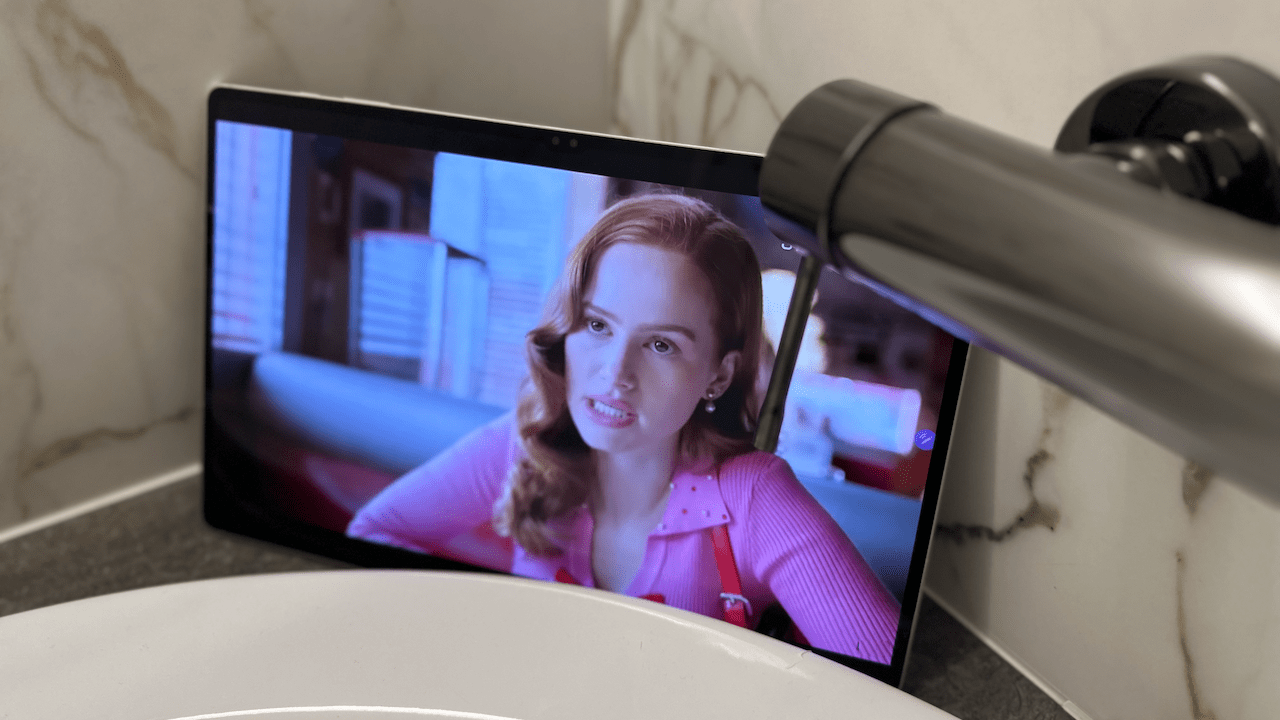
(Image credit: Asha Barbaschow/Gizmodo Australia)
Final thoughts on the Galaxy Tab S9 Ultra
Throughout my journey with the Galaxy Tab S9 Ultra, a particularly striking aspect was the tablet’s commendable battery life. While I wasn’t able to execute our standard battery tests or ascertain the precise benefits of utilizing cellular connectivity over Wi-Fi, the tablet consistently held its own. Although I refrained from exploring its potential as a larger smartphone replacement or establishing connections with various non-phone Samsung devices, the underlying message remained evident: the Samsung Galaxy Tab S9 Ultra is an embodiment of power, enriched by stunning graphics and characteristics akin to a laptop, but with its own unique edge.
Soon, I’ll be immersing myself in the testing of the smaller S9 variant. My expectations are set for it to become a formidable contender in the arena, possibly rivaling the Google Pixel Tablet and even the 10th-gen iPad or iPad Air. Yet, when it comes to the Ultra, a mere ‘tablet’ label doesn’t do justice. It transcends this nomenclature, emerging as a true ‘Laplet’ – a term that aligns better with its multifaceted capabilities, underscoring the distinction that sets the S9 Ultra apart.

(Image credit: Asha Barbaschow/Gizmodo Australia)
Where to buy the Samsung Galaxy Tab S9 Ultra?
The Samsung Galaxy Tab S9 Ultra is available for pre-order, with general availability starting August 18. Australian pricing is as follows:
- 12GB memory, 256GB storage (Wi-Fi) RRP $1,999
- 12GB memory, 256GB storage (Wi-Fi + 5G) RRP $2,249
- 12GB memory, 512GB storage (Wi-Fi) RRP $2,199
- 12GB memory, 512GB storage (Wi-Fi + 5G) RRP $2,449
- 12GB memory, 1TB storage (Wi-Fi) RRP $2,699
- 12GB memory, 1TB storage (Wi-Fi + 5G) RRP $2,949.
Source: Gizmodo



