Trade in Samsung Galaxy Tab A8

(Image credit: Future)
SAMSUNG GALAXY TAB A8: ONE-MINUTE REVIEW
The Samsung Galaxy Tab A8 is really quite surprising, coming in a build that belies its affordable price point. As the budget option to the Samsung Galaxy Tab S8, you can expect some concessions to be made, but overall I was really quite impressed with it.
For starters, the 10.5-inch LCD display doesn’t let you miss much despite being a step down from the AMOLED screen on the Tab S8. It’s sharp, clean and crisp with vibrant colors and a quick response rate, especially when compared to other budget tablets such as the TCL Nxtpaper 10s. This makes the Samsung Galaxy Tab A8 a great affordable option for someone who wants a portable device to watch a movie or show on, with LTE connectivity available for a bit more money.
With the display being built into a metal chassis, the Tab A8 has a premium feel to it worthy of a much more expensive tablet. It’s designed really nicely, with the edges housing a variety of buttons and ports for user convenience.
Additionally, its budget octa-core processor coupled with just 3GB/4GB of RAM (depending on the storage option you choose) handles multitasking quite well, with both split-screen and pop-out mode for certain apps so you can have multiple screens up at once.
Various storage options are available in different markets, ranging from 32GB to 128GB. However, you’re not locked into that specific amount – the Tab A8 gives you the option to add up to a 1TB microSD card if you need more storage.
A lot of devices now rely on Bluetooth for you to pair headphones so you can listen to your device without disturbing those around you, but the Tab A8 comes with a 3.5mm audio jack, a welcome and uncommon inclusion. There’s still Bluetooth 5.0 built in as well, so you have flexibility when deciding on how to connect your audio gear.
While it’s easy to sing praises for the Samsung Galaxy Tab A8, its battery falls a little short. A 7,040mAh capacity is a bit disappointing when you consider its direct budget counterparts offer a little more (8,526mAh in the case of the 2021 iPad 10.2), although you can stretch out its use across multiple days when using its power saver settings. It’s also pretty slow to charge, with the higher capacity 8,000mAh battery in the TCL Nxtpaper 10s charging quicker, by more than an hour.
However, for its price point, the Samsung Galaxy Tab A8 is very capable indeed, offering both decent performance and a great screen at an approachable cost.
We are Tradelectronics, licensed second-hand electronics dealer located in Sydney CBD, experts in trading used laptops, old cameras & lens, and used mobile phones. Fast, Reliable & We Pay More! Get a free quote on your favourite WhatsApp, Facebook, SMS & Email, instant reply!
| Click icon for WhatsApp Quote | Click icon for facebook Quote |
 |
 |
- We are open from Mon – Sat 12pm – 7pm
- Get your free quote from WhatsApp and Messenger are highly recommended, we can guide you through in finding the accurate specs for your laptops, cameras & lens, mobile phones as well. As such we can provide a more precise quote for you.

The Samsung Galaxy Tab A8 has an LED display which appears very crisp even on its home page. (Image credit: Future)
SAMSUNG GALAXY TAB A8: PRICE AND AVAILABILITY
- Released January 17, 2022
- Prices starting from $229.99 / £219 / AU$379
- Available directly through Samsung and third-party retailers
Originally announced way back in December 2021, the Samsung Galaxy Tab A8 was released on January 17, 2022. There’s a few different options, including both cellular or Wi-Fi along with different storage options that differ between regions.
Prices start at a very reasonable $229.99 / £219 / AU$379. In all regions, you can purchase it directly from Samsung and major retailers as well.
| Header Cell – Column 0 | 32GB Wi-Fi | 32GB Wi-Fi+Cellular | 64GB Wi-Fi | 64GB Wi-Fi+Cellular | 128GB Wi-Fi | 128GB Wi-Fi+Cellular |
|---|---|---|---|---|---|---|
| US | $229.99 | N/A | N/A | N/A | $329.99 | N/A |
| UK | £219 | £259 | £249 | £289 | N/A | N/A |
| Australia | N/A | N/A | AU$379 | AU$529 | AU$449 | AU$599 |
Regarding its price point, it’s one of the best-priced tablets currently available. And when compared to another Android device, the 10.1-inch TCL Nxtpaper 10s, it sneaks in at a cheaper price across all markets. However, the TCL Nxtpaper 10s’ £275.59 / AU$499 (around $399, but not officially available in the US) price tag does come with an included accessory – the T-Pen in the UK and a typecase in Australia.
A closer comparison can be made with the 3rd-gen Lenovo Tab M10 Plus that came out the following month after the Tab A8 in 2022. Prices for this Android tablet start at $189.99 for 32GB in the US. Over in the UK and Australia, the Tab M10 Plus starts from £210 / AU$399 for 64GB, making the Tab A8 the cheaper option Down Under but more expensive elsewhere.
At least in Australia and the UK, it also comes in well under Apple’s budget 10.2-inch iPad (2021) , which retails for a base price of $329 / £369 / AU$549. Though the price points are roughly the same in the US, no iPad offers expandable storage.
While comparing the Tab A8 to the Galaxy Tab S8 is like looking at apples and oranges, it’s worth knowing how much you can save if you opt for the former. The starting price for the Tab S8 is $699.99 / £649 / AU$1,099, then goes up from there if you opt for more storage or LTE connectivity. That’s quite a difference, but it’s worth noting that you’re also paying for more premium features, including an 11-inch 120Hz display, the S-Pen included and 8GB of RAM alongside the additional storage (base model comes with 128GB).
Price and availability score: 4.5/5
SAMSUNG GALAXY TAB A8: SPECS TABLE
| Starting price | $329.99 / £219 / AU$379 |
| Operating system | Android 11 (upgradable to Android 13) |
| Chipset | Unisoc Tiger T618 |
| Memory | 4GB |
| Storage | 64GB + expandable up to 1TB |
| Display | 10.5 inch LCD |
| Weight | 508g |
| Battery | 7,040mAh |
| Cameras | 8MP main, 5MP front |
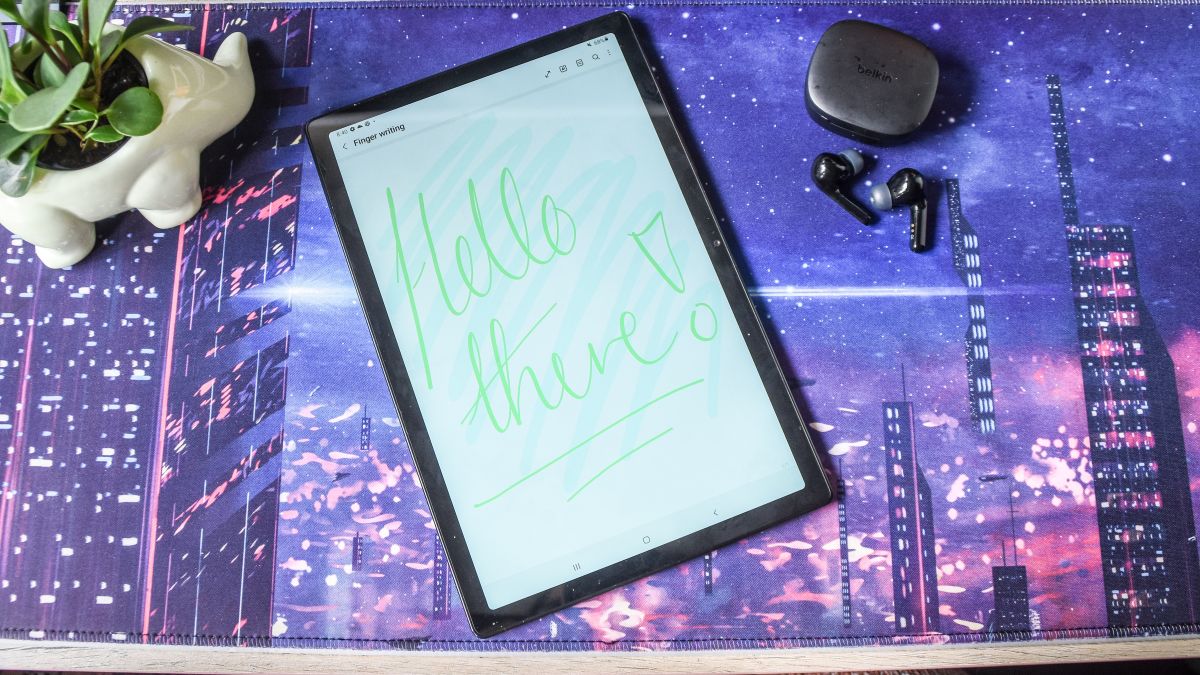
With a quick response rate, writing on the Samsung Galaxy Tab A8 is easy both with its onscreen keyboard or just the tip of your finger. (Image credit: Future)
SAMSUNG GALAXY TAB A8: DISPLAY
- High detail with vibrant colors
- 10.5-inch display
- Picks up glare
Samsung is able to keep the cost of the Tab A8 down by using a 10.5-inch LCD screen for its display, rather than an AMOLED screen like in the Galaxy Tab S8. Despite that, it’s bright and vibrant with crisp and clean details and, after coming from the TCL Nxtpaper 10s, I found the difference to be very noticeable.
The TCL’s picture quality is impacted by its multi-layered eye-care screen, causing the images on screen to look a bit fuzzy. By comparison, the Tab A8 is sharp even in darker images, and I was highly impressed by the sheer amount of detail I could pick out even just on its default wallpaper.
Samsung might not have taken the same steps as TCL to promote eye care, but it’s not completely absent from the Tab A8. With the Eye Comfort Shield setting, you can adjust the display to a warmer tone, either constantly or on a timer closer to bedtime, to reduce blue light being emitted from the display.
Plus, the response time on the Tab A8 is snappy and fast, especially when compared to its TCL counterpart.
I found typing on the Tab A8 to be surprisingly enjoyable with its onscreen keyboard – not only was there no input delay, the keys were just right for my fingers. While I didn’t have a stylus that was compatible with the Tab A8, I tried writing with my finger on the included Notes app and it was very smooth, picking up individual strokes without any issues.
However, with fingers come fingerprints and the Tab A8 quickly picked up smudges that had me reaching for the cleaning cloth quite often. Additionally, the display suffers from glare. This isn’t unique to the Tab A8, as just about any tablet other than those with E Ink screens or the TCL Nxtpaper 10s will have this issue, but it was enough of a problem even indoors that I seriously considered picking up an anti-glare screen protector to manage it.
Display score: 4.5/5
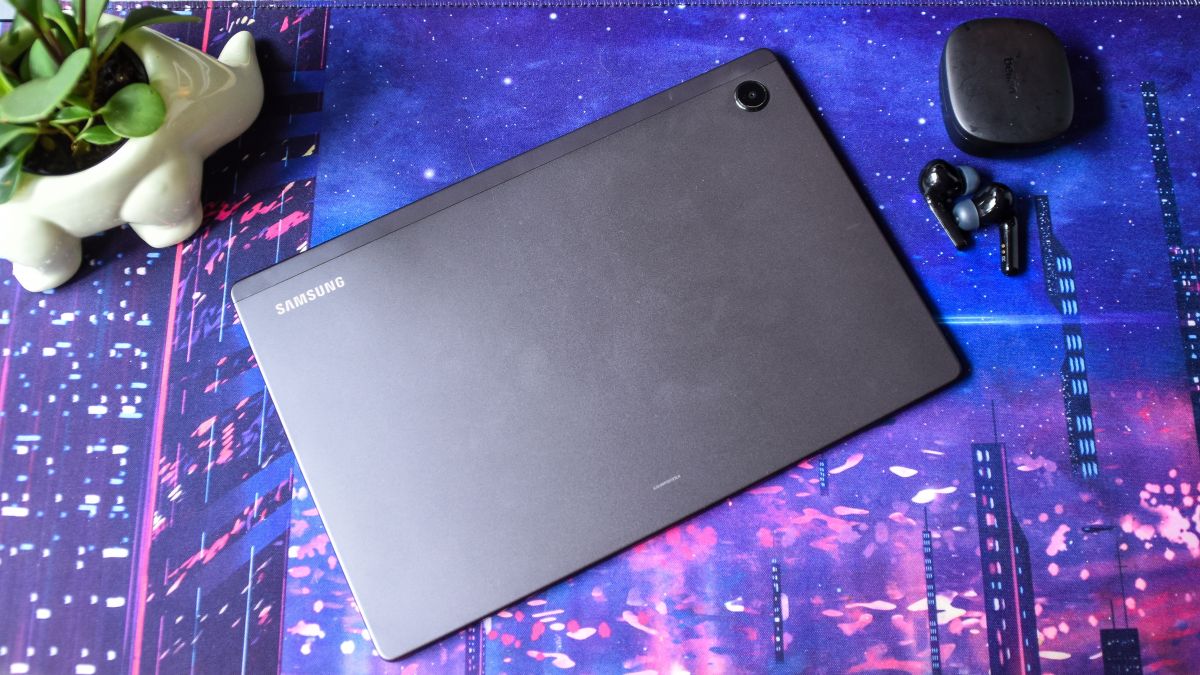
Since the Samsung Galaxy Tab A8 has a metal chassis, it feels like a more expensive tablet. (Image credit: Future)
SAMSUNG GALAXY TAB A8: DESIGN
- Metal chassis
- Camera bump not too prominent
- Includes a 3.5mm aux port, expandable memory, dual speakers
With a sleek and simple design, the Samsung Galaxy Tab A8 doesn’t really do anything different from other tablets. The review unit I was sent comes in a dark gray metal chassis, which is the only color option readily available in Australia (where the testing was conducted). However, UK and US buyers have some other color choices, including a delightful pink-gold or silver option.
There is a slight camera bump on the rear, so while it’ll get a bit of a wobble when not in a case, it’s not as intrusive as some other similar tablets.
There’s plenty happening along the edges of the device. One houses the dual speakers, with another longer edge offering up the USB-C charging port and, interestingly, a 3.5mm aux port to plug in wired headphones or even a small speaker that comes with a standard cable. Another side houses the microSD tray, while the opposite side has the power and volume buttons, plus the tablet’s built-in microphone.
Overall, the Samsung Galaxy Tab A8 might not do anything different to other tablets physically, but its metal chassis gives it a more premium feel than its price tag would indicate.
Design score: 4.5/5
SAMSUNG GALAXY TAB A8: FEATURES
- 5MP front and 8MP rear cameras
- Expandable memory up to 1TB
- Runs Android 11 out of the box, upgradable to Android 13

While they’re nothing special, the Samsung Galaxy Tab A8 has both a 8MP rear and 5MP front camera. (Image credit: Future / Sharmishta Sarkar)
Keen multitaskers will find a useful feature with the Samsung Galaxy Tab A8. There’s two multi-screen settings, with a straight up split-screen option or the ability to pop-out certain apps to place over others.
Setting up either mode isn’t very intuitive though; you need to first have apps open, then long press their icon on the ‘open apps screen’, and then opening up the second app. While the small pop-out box was easy to adjust and move around the screen, I found the split-screen mode to be a little more finicky. You can have each window adjusted to different sizes in this mode, but they will return to a 50/50 break whenever the Tab A8 goes to sleep. Despite that little annoyance, I found both modes to perform well and be very useful.
If you’re not a fan of onscreen keyboards, the Tab A8 has Bluetooth 5.0 built in, so you can connect wireless keyboards to it as well. I used a cheap keyboard while testing it out and had no issues connecting to it. And, just like the onscreen keyboard, I found there was no input delay either.
While you can always connect Bluetooth headphones or speakers to enjoy the tablet’s audio better, having a 3.5mm jack is a rarity these days and I’m glad for it. Audiophiles with a wired set of cans or anyone cost-cutting by purchasing budget wired headphones will likely appreciate that port as much as I did, particularly since the built-in speakers aren’t much to write home about.
Helping the Tab A8 standout from other tablets, such as the 10.2-inch iPad, is its expandable memory. Already offering three different storage options with 32GB, 64GB, 128GB (depending on where you buy the device), you can add up to 1TB extra with a microSD card. That’s a lot of extra storage!
As for the cameras, they’re pretty stock standard on the Samsung Galaxy Tab A8. The front 5MP camera is capable of recording 1080p at 30fps, so it’s more than fine for video calls, while the 8MP back snapper just about manages to take a decent picture. You’re not going to find the camera smarts from Samsung’s flagship phones here, but the app is intuitive and easy to use. Updating from Android 11 to version 13 will also make its layout much easier to use.
Like its design, there aren’t very many standout features here, but the little on offer works quite well.
Feature score: 4/5

Running multiple apps doesn’t impact the performance of the Samsung Galaxy Tab A8. (Image credit: Future / Sharmishta Sarkar)
SAMSUNG GALAXY TAB A8: PERFORMANCE
- Handles multitasking quite well
- Animations and videos run smooth
- Occasional app crashes when battery is running low
The device comes loaded with Android 11 out of the box, but you will be prompted to update with support available for Android 13. The majority of my testing was done on Android 11, but then I updated it to Android 13 later to see how it impacted performance.
While OS updates can be painstakingly time consuming, I found this to be very quick, and I welcomed the changes that Android 13 brought – a better onscreen keyboard, the ability to add widgets to the home screen and a simpler camera app layout. In terms of performance, I found the latest version of the OS to be marginally snappier, but other than some quality of life changes in onboard apps, it was negligible.
Given that it only has up to 4GB of memory, its overall performance is pretty good, even when running multiple apps that have moving graphics or videos. It won’t prompt you to clean up the device’s storage like the TCL Nxtpaper 10s does, but there’s a button to close all currently open apps on the ‘currently open apps’ screen to help improve its running capability in the short term instead.
Both split-screen and the pop up screen modes performed really well. There was no delay in animations while playing mobile games and watching movies. I also found it super easy to browse the web and take notes at the same time too, making it a great little tablet for research.

The Samsung Galaxy Tab A8’s front camera in action. (Image credit: Future)
As for making video calls – the front camera was really good for that, and the actual video didn’t have any delay other than what was caused by my home’s internet connection dropping out. However, I found that the microphone wouldn’t always pick up my voice. When I sat closer to the tablet this helped fix this issue, but it meant that I was getting a little too close to the camera for comfort.
While the Tab A8 works well for the most part, I ran into an issue when it was on low battery. On occasion, when the battery level dropped below 20%, an app would crash and cause a cascading effect where I was unable to open other apps without them crashing as well. This first instance happened while watching videos on YouTube, then when I’d try to open any other application including the tablet’s settings, that app would instantly crash.
I found this problem would resolve itself after I plugged the Tab A8 in to charge, although on one occasion just leaving it alone for a few minutes also did the trick. I am unsure whether this is a system glitch that a future firmware update will fix as I experienced this problem both before and after the OS update, but it should be noted that it doesn’t happen every time the battery percentage drops – though it was often enough to be noticeable.
Performance score: 4/5

There’s a USB-C port on the bottom of the Samsung Galaxy Tab A8. (Image credit: Future / Sharmishta Sarkar)
SAMSUNG GALAXY TAB A8: BATTERY
- 7,040mAh battery capacity
- Can give you days of battery, depending on usage
- Approx. 3 hours and 45 minutes for full charge
While a 7,040mAh battery in the Samsung Galaxy Tab A8 sounds impressive on paper, it’s a smaller capacity than both the 2021 iPad’s 8,526mAh and the TCL Nxtpaper 10s’ 8,000mAh batteries. Despite that, it still offers a decent runtime of up to a few days, depending on usage.
I left it playing a movie for about 2.5 hours at full brightness and found that it had only gone down by around 25%. That means you’ll get roughly 10 hours of run time if you’re primarily using it to stream media.
With minimal use, I found that the battery lasted days – only dropping to around 60% from full charge across three days of light usage that ranged from watching a quick video, typing a few notes or playing a mobile game. Across this time, I would have used it for a combined time of six hours, with both Wi-Fi and Bluetooth also turned on and varying brightness.
There’s also a power-saver mode that you can flick on to push the battery life even further, with the Device Care app giving you further insights into your usage and how long you have left on the current charge.
Charging up, however, was a bit of a slow haul. Plugged into a wall socket via its included adaptor, it took around 3 hours and 45 minutes to fully charge from near empty. This is a bit disappointing, particularly since its competitor, the TCL Nxtpaper 10s, only took around 2.5 hours to fully charge its larger battery. Even the iPad 10.2 charged quicker with its 8,526mAh battery only taking 3 hours to fully charge while under review.
Battery score: 3.5/5

Even though the battery in the Samsung Galaxy Tab A8 leaves a little to be desired, its features and display really help it to stand out as a good option if you’re after a budget tablet. (Image credit: Future)
SHOULD YOU BUY THE SAMSUNG GALAXY TAB A8?
| Attributes | Notes | Rating |
|---|---|---|
| Value | The Samsung Galaxy Tab A8 is really well priced compared to its closest competitors, offering good bang for your buck. | 4.5/5 |
| Display | Vibrant, sharp and snappy, the only downside is the lack of an anti-glare coating and how quickly the display picks up fingerprints. | 4.5/5 |
| Design | A metal chassis gives this tablet a premium feel, but it doesn’t do anything different to make it stand out. | 4.5/5 |
| Features | While it lacks any standout features, it’s one of the few devices these days to come with a 3.5mm audio port. | 4/5 |
| Performance | While it did suffer from infrequent crashes, overall the Samsung Galaxy Tab A8 ran well, exceeding expectations even with its limited hardware. | 4/5 |
| Battery | While you’ll get decent use out of a single charge, its charging time leaves a little to be desired. | 3.5/5 |
Buy it if…
Don’t buy it if…
ALSO CONSIDER
Not convinced by the Samsung Galaxy Tab A8? Here are a few other options to consider:
| Header Cell – Column 0 | Samsung Galaxy Tab A8 | TCL Nxtpaper 10s | Apple iPad (2021) | Samsung Galaxy Tab S8 |
|---|---|---|---|---|
| Price | Starting at $329.99 / £219 / AU$379 | $399 / £275.59 / AU$499 | Starting at $329 / £369 / AU$549 | Starting at $699.99 / £649 / AU$1,099 |
| Base storage | 32GB or 64GB + expandable up to 1TB MicroSD | 64GB + expandable up to 256GB MicroSD | 64GB | 128GB + expandable up to 1TB MicroSD |
| Screen size | 10.5 inch | 10.1 inch | 10.2 inch | 11-inch |
| Chipset | Unisoc Tiger T618 | MediaTek MT8768 | A13 Bionic | Qualcomm SM8450 Snapdragon 8 |
| Battery | 7,040mAh | 8,000mAh | 8,526mAh | 8,000mAh |
| OS | Android 11 (upgradable to Android 13) | Android 11 (upgradable to Android 12) | iPad OS 16 | Android 12 (upgradable to Android 13) |
| Cameras | 8MP main, 5MP front | 8MP main, 5MP front | 8MP wide rear, 12MP ultra-wide front | 13MP and 6MP rear, 12MP front |
HOW I TESTED THE SAMSUNG GALAXY TAB A8
I used my loan Samsung Galaxy Tab A8 for both work and leisure during my testing period of a few weeks to see how well it performed.
In fact, I used it to take notes for this review, typing via both the onscreen keyboard and a Bluetooth one, as well as writing with my finger. Additionally, when doing some research for work or while watching a movie, I used its multi-screen options to see how well it performed when running two or more applications simultaneously.
When relaxing, I’d use it to play simple mobile games and make video calls with long-distance family. I’m not a photographer, but I took some snaps with its cameras for a comparison with both cameras. I also used it during a gaming session to keep track of my character and make notes.
I tested this tablet almost directly after finishing up the TCL Nxtpaper 10s review, providing me with a really good comparison between two similarly specced devices.
Source: Techradar






