Selling laptop to Tradelectronics is easy, all we need are your brand, model number and specs of your device. We will guide you step by step to find your computer specs in Windows 10. Let’s go!
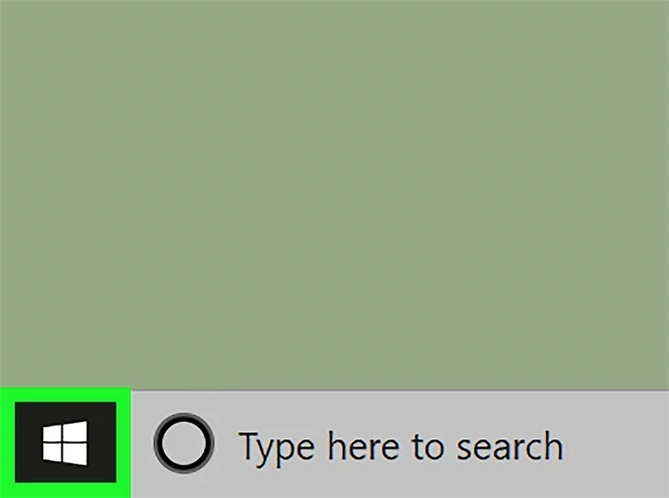
1. Open Start . Click the Windows logo in the bottom-left corner of the screen. The Start menu will pop up.
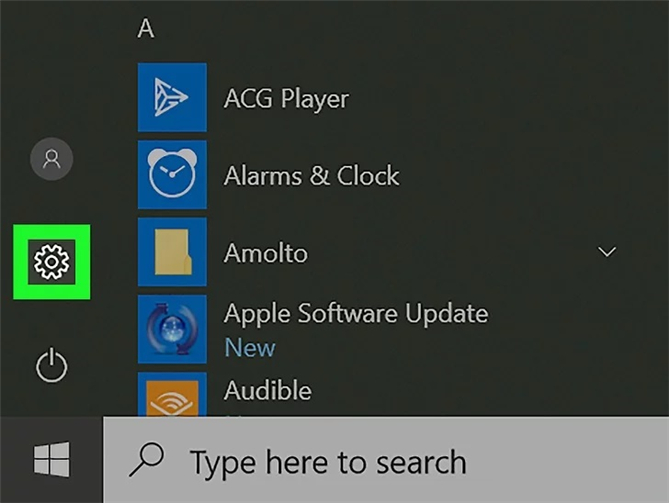
2. Open Settings. Click the gear-shaped icon in the bottom-left corner of the Start menu. This will open the Settings window.
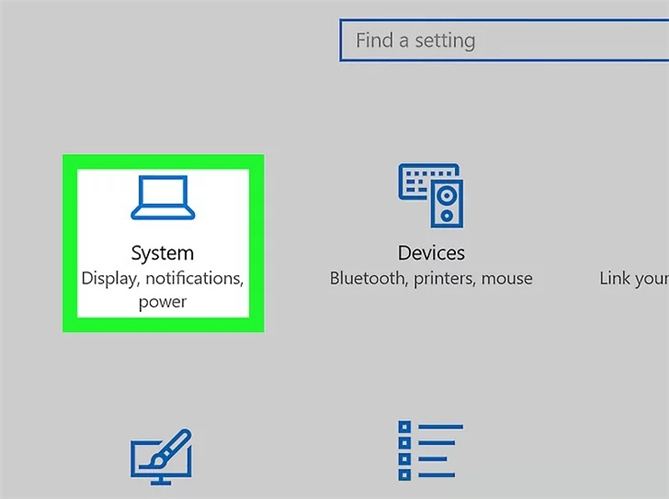
3. Click System . This laptop-shaped icon is in the upper-left side of the window.
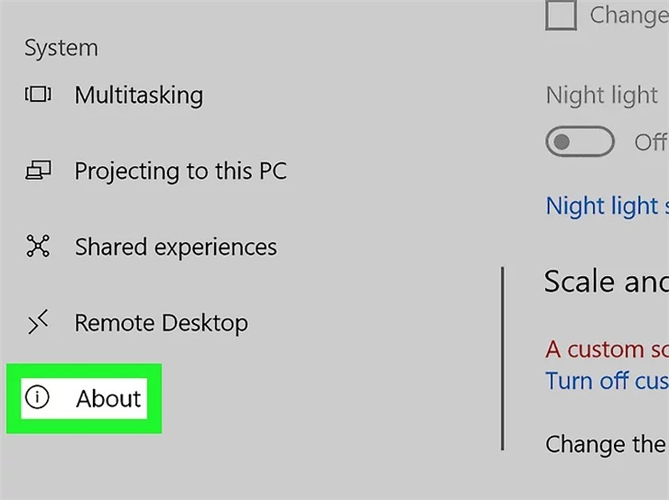
4. Click the about tab . It’s in the lower-left corner of the window, though you may have to place your cursor on the left-hand sidebar and scroll down to see it.
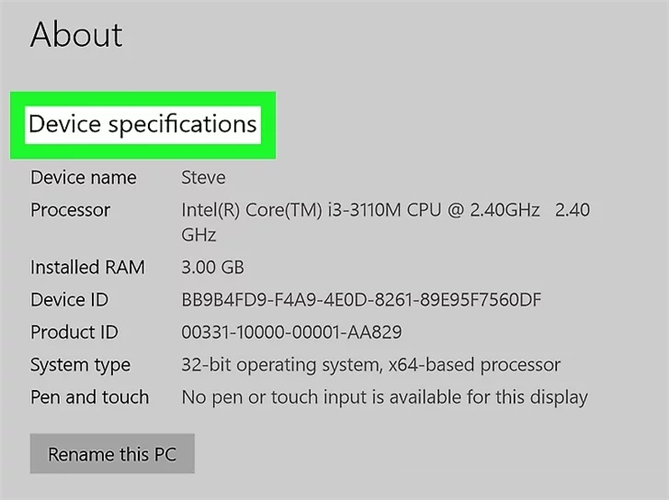
5. Scroll down to the “Device specifications” heading. This option is near the bottom of the page.
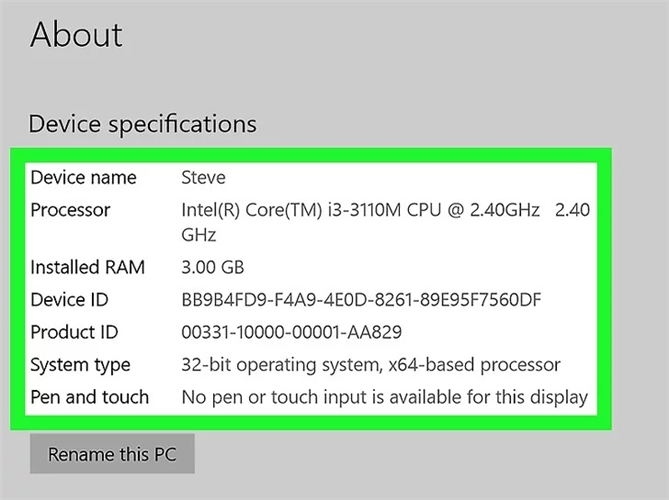
6. Review your computer’s specifications. The “Device specifications” section contains information about your computer’s processor, RAM, and system type.
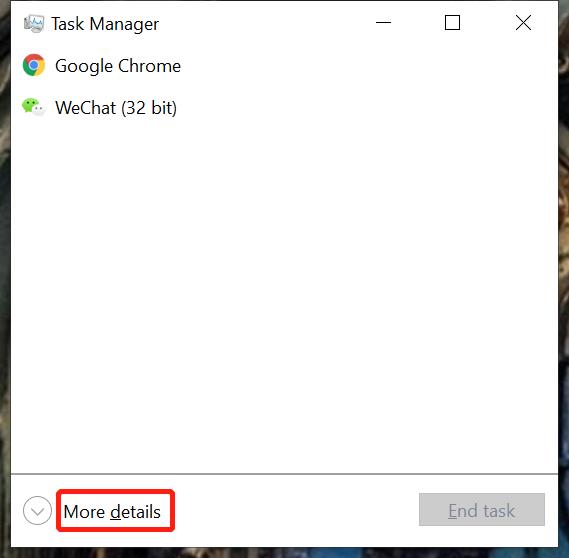
7. Finding Graphics Card. Open Task Manager with Ctrl+Alt+Del, select more details.
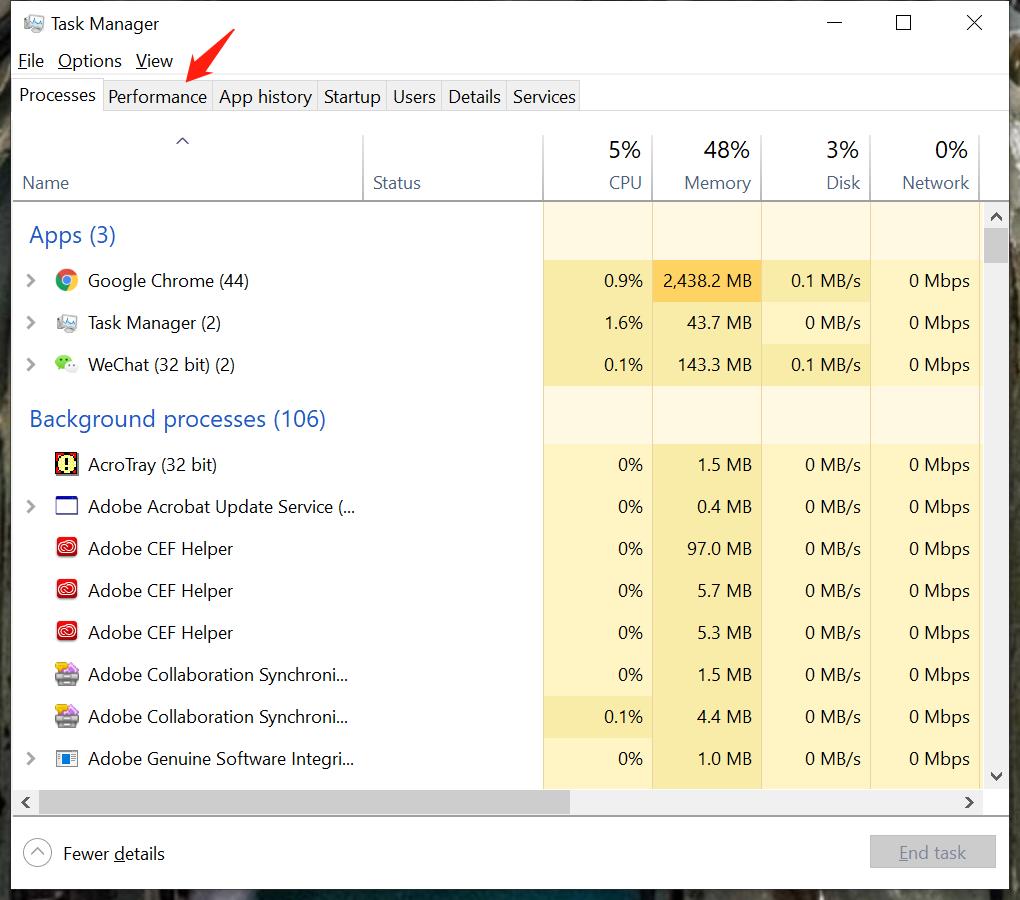
8. Select the Performance Tab.
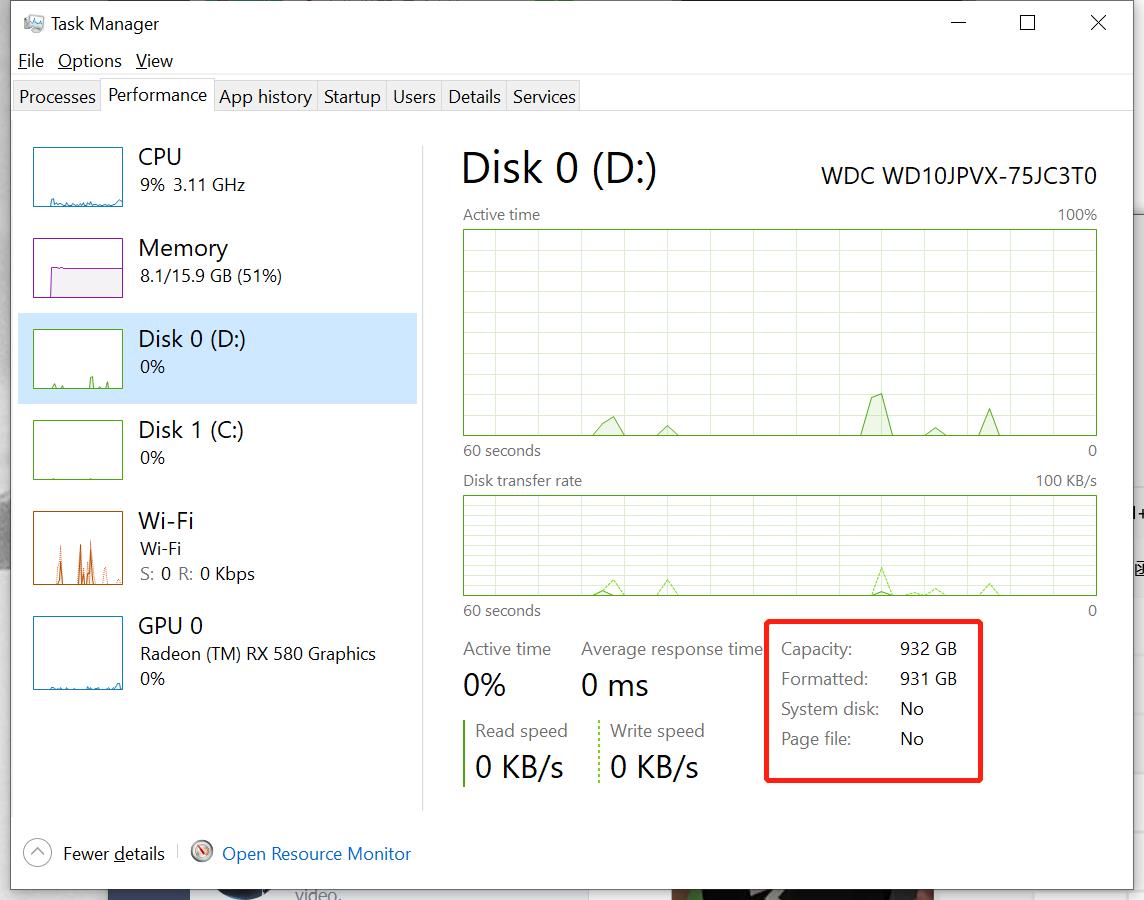
9. Select disk under the left margin and disk specs will be shown.
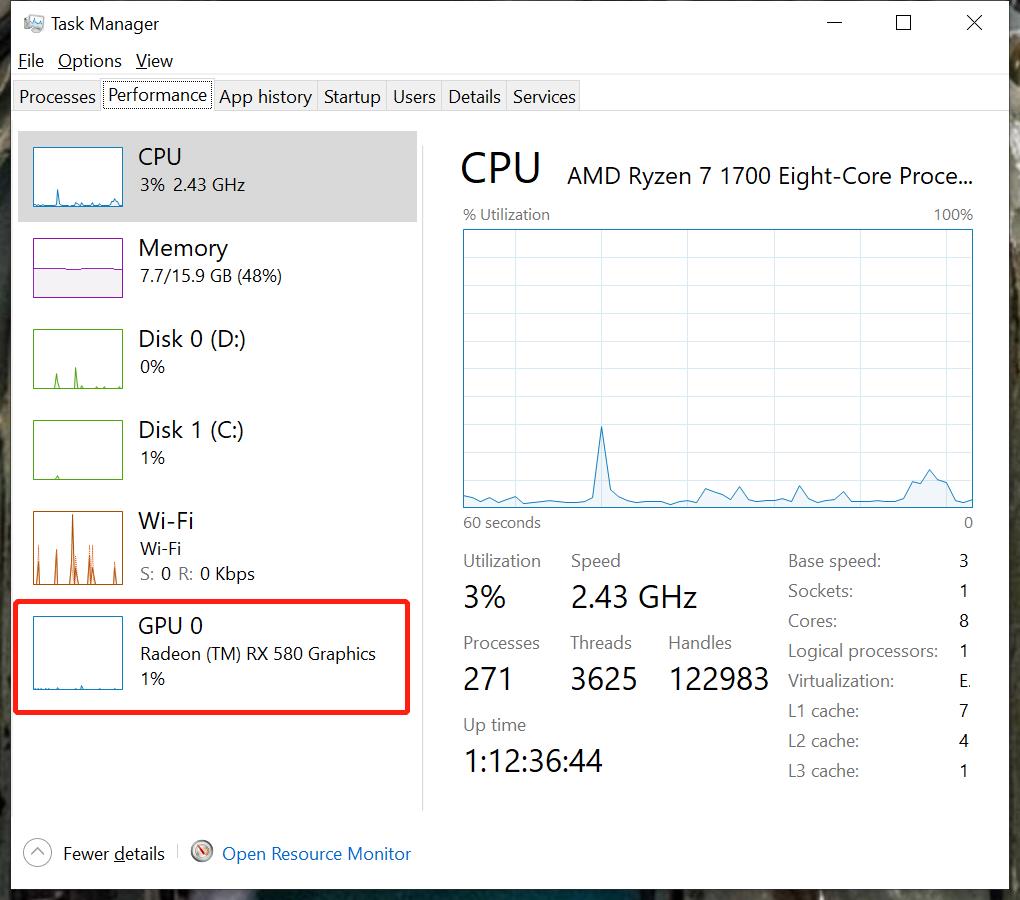
10. Select GPU under the left margin. Graphic card specs will be shown.
Source: wikihow
icon: icons8.com



