Trade in Apple M3 MacBook Air 15-inch

(Image credit: Future)
I view the MacBook Air 15-inch M3 as a perfect middle ground between the MacBook Air 13-inch and the MacBook Pro 14-inch. With a larger display than both models and the performance akin to the entry-level Pro, it offers excellent value without the hefty price tag.
Based on my testing so far, the 15-inch MacBook Air M3 (starting from $1,299, $1,699 as tested) is quite impressive. It boasts the new M3 chip, faster Wi-Fi 6E, and the capability to power two external monitors, addressing user feedback and enhancements suggested in our own MacBook Air 15-inch M2 review.
The most significant upgrade is the inclusion of the new M3 chip, which Apple claims makes the MacBook Air 15-inch the “best consumer laptop for AI.” This means improved capabilities such as background noise removal in videos and faster generation of AI images. Additionally, the M3 chip enhances gaming performance, enabling smooth frame rates in titles like Death Stranding and Grid Legends.
Overall, the MacBook Air 15-inch stands as one of the top laptop choices available. If you’re upgrading from a MacBook Air M1 or an older MacBook, it offers a larger display and more robust speakers, albeit at a premium price. However, it’s essential to note that it doesn’t match the performance levels of the MacBook Pro. Check out the pros and cons in my MacBook Air 15-inch review for more details.
MACBOOK AIR 15-INCH M3 REVIEW: CHEAT SHEET
- Who is it for? Those looking for a big-screen MacBook without the premium Pro price and those upgrading from a MacBook Air M1 or older laptop.
- What does it cost? The 13-inch MacBook Air M3 starts at $1,299 on Apple’s website.
- What do we like? Stronger M3 performance, including faster Neural Engine for AI tasks; over 15 hours of battery life; vivid 15-inch display; sweet-sounding speakers; sleek design; powers two external displays.
- What do we not like? Just two Thunderbolt/USB-C ports; just 8GB of unified memory to start; and less performance than M3-powered MacBook Pro
- Bottom line? The MacBook Air 15-inch is a sweet-spot laptop between the 13-inch MacBook Air and pricier 14-inch MacBook Pro. Competing Windows laptops are faster in some tests, but they can’t touch Apple’s endurance.
MACBOOK AIR 15-INCH M3 REVIEW: SPECS
| Header Cell – Column 0 | 15-inch MacBook Air M3 |
|---|---|
| Price | from $1,299 |
| CPU | 8-core |
| GPU | 10-core |
| Display | 15.3-inch (2,880 x 1,864) |
| Memory | 8GB |
| Storage | 256GB |
| Ports | 2x Thunderbolt 4/USB-C, 1x MagSafe port, 1x 3.5mm headphone jack |
| Webcam | 1,080p |
| Charging | 70W USB-C |
| Size | 13.40 x 9.53 x 0.45 inches |
| Weight | 3.5 pounds |
| Colors | Midnight, Starlight, Space Gray, Silver |
We are Tradelectronics, licensed second-hand electronics dealer located in Sydney CBD, experts in trading used laptops, old cameras & lens, and used mobile phones. Fast, Reliable & We Pay More! Get a free quote on your favourite WhatsApp, Facebook, SMS & Email, instant reply!
| Click icon for WhatsApp Quote | Click icon for facebook Quote |
 |
 |
- We are open from Mon – Sat 12pm – 7pm
- Get your free quote from WhatsApp and Messenger are highly recommended, we can guide you through in finding the accurate specs for your laptops, cameras & lens, mobile phones as well. As such we can provide a more precise quote for you.
MACBOOK AIR 15-INCH M3 REVIEW: PRICE AND RELEASE DATE

(Image credit: Future)
The MacBook Air 15-inch with M3 is currently available for order and will be on sale starting March 8. Priced at $1,299, it commands a $200 premium over the 13-inch model. This additional cost grants you a larger display and more potent speakers, making it a matter of personal preference regarding the value of the extra screen space.
The base configuration of the 15-inch Air includes 8GB of unified memory and 256GB of storage. However, our tested model, priced at $1,699, features 16GB of memory and a 512GB SSD. If you opt for 8GB of memory and a 512GB SSD, the cost is $1,499. For the best deals, check out our MacBook deals page.
MACBOOK AIR 15-INCH M3 REVIEW: DESIGN AND PORTS

(Image credit: Future)
The design of the 15-inch MacBook Air M3 remains unchanged from its predecessor, but I see no reason to complain about it. You still get a lightweight laptop weighing 3.3 pounds, housed in a robust aluminum unibody chassis. This weight is only around half a pound more than the 2.7-pound 13-inch MacBook Air and significantly lighter than the 4.2-pound Dell XPS 15 OLED.
I particularly appreciate the lip on the front of the 15-inch Air, which makes it effortless to open, and the inclusion of the Touch ID button for swift fingerprint-based logins. The keyboard remains comfortable and responsive, offering a satisfying typing experience, while the trackpad provides a vast and accurate surface area for navigation.

(Image credit: Future)
When it comes to connectivity, the 15-inch MacBook Air M3 offers 2x Thunderbolt/USB 4 ports, a headphone jack, and a MagSafe 3 charging port. Personally, I wish Apple had included three ports on the 15-inch model, as seen in the MacBook Pro 14-inch M3 (starting from $1,599), which boasts 3 Thunderbolt ports along with HDMI and an SD Card slot.
On a positive note, the 15-inch MacBook Air now supports the use of two external displays simultaneously, compared to just one on the previous model. However, to utilize the second screen, you must keep the laptop lid closed, necessitating the use of an external keyboard and mouse.
Regarding aesthetics, I have mixed feelings about the Midnight blue color of our review unit. While it undoubtedly stands out, it tends to attract fingerprints easily, despite Apple’s claims of having an anodization seal to mitigate fingerprints. Alternately, you can choose from Starlight (a pale gold), Silver, and Space Gray color options.
MACBOOK AIR 15-INCH M3 REVIEW: DISPLAY AND AUDIO

(Image credit: Future)
While it may not boast OLED technology, the display of the MacBook Air 15-inch is among the brightest and most vibrant in its category. I found myself captivated by its brilliance as I watched the trailer for Dune 2; from the striking blue eyes of Timothée Chalamet and Zendaya’s characters to the intimidating giant sandworms and the intricately detailed gold and golden-brown attire of Rebecca Ferguson.
In fact, the panel is so luminous that I had to adjust the brightness to below 50% during my bus ride home to avoid discomforting fellow passengers with its intensity.
| Row 0 – Cell 0 | Nits (Brightness) | DCI-P3 (Color) | Delta-E (Accuracy)* |
| 15-inch MacBook Air M3 | 503 nits (HDR) | 77.5% | 0.3 |
| Dell XPS 14 OLED | 597 nits (HDR) | 80.2% | 0.3 |
| Acer Swift Go 14 | 374 nits | 79.1% | 0.16 |
* Lower numbers are better
In our testing facility, the MacBook Air 15-inch exhibited an impressive maximum brightness of 503 nits when showcasing HDR content. While this falls slightly short of the Dell XPS 14 OLED, it surpasses the Acer Swift Go 14.
The panel from Apple achieved a robust 77.5% coverage of the DCI-P3 color space, though slightly trailing behind the Dell and Acer. Its color accuracy was comparable to the XPS 14 but not as stellar as the Swift Go 14.
Although macOS currently lacks support for touchscreen input, there have been speculations about Apple integrating this feature in the future. Personally, I find myself yearning for this capability now, particularly during activities like browsing through photos or engaging in Apple Arcade games.
Equipped with a six-speaker sound system featuring force-cancelling woofers, the MacBook Air 15-inch outdoes its 13-inch counterpart, offering enhanced volume and bass. The soundtrack of Dune 2 resonated with impactful presence, while Noah Kahan’s “Dial Drunk” featuring Post Malone boasted crystal-clear audio reproduction without any distortion, with the guitar’s twang ringing through prominently.
MACBOOK AIR 15-INCH M3 REVIEW: PERFORMANCE

(Image credit: Future)
The MacBook Air 15-inch boasts the M3 chip, utilizing the same advanced 3-nanometer architecture found in the MacBook Pro M3. According to Apple, this chip delivers up to a 60% increase in performance compared to its predecessor, the MacBook Air M1. Featuring an 8-core CPU, a 10-core GPU, and a faster 16-core Neural Engine dedicated to machine learning tasks, the M3 chip ensures seamless multitasking and responsiveness in everyday usage scenarios.
During my testing, the 15-inch Air M3 demonstrated impressive speed and responsiveness. It effortlessly handled multiple Chrome tabs, including streaming music via Spotify, while seamlessly transitioning between work-related tasks in Slack and photo editing sessions in Pixelmator Pro.
| Row 0 – Cell 0 | Single core | Dual core |
| 15-inch MacBook Air M3 | 3,093 | 12,025 |
| 15-inch MacBook Air M2 | 2,613 | 9,993 |
| Dell XPS 14 OLED | 2,398 | 12.939 |
| Acer Swift Go 14 | 2,358 | 12,434 |
In Geekbench, which provides a comprehensive measure of overall performance, the MacBook Air M3 outpaced both the Dell XPS 14 OLED and Acer Swift Go 14, both of which feature the latest Intel Core 7 Ultra processors. Moreover, we observed a notable performance increase from the MacBook Air M2 to the Air M3.
However, it’s worth noting that the MacBook Air M3 fell slightly behind the Dell XPS OLED and Swift Go 14 on the multi-core test.
| Row 0 – Cell 0 | Time |
| 15-inch MacBook Air M3 | 6:34 |
| 15-inch MacBook Air M2 | 7:46 |
| 14-inch MacBook Pro M3 | 5:38 |
| Dell XPS 14 OLED | 6:20 |
| Acer Swift Go 14 | 5:41 |
In our video transcoding test using Handbrake, the MacBook Air M3 15-inch completed the task of transcoding a 6.5GB 4K video to 1080p resolution in 6 minutes and 34 seconds. This represents an improvement of over a minute compared to the MacBook Air M2, which took 7 minutes and 46 seconds. The Dell XPS 14 performed even better at 6 minutes and 20 seconds, while the Acer Swift Go 14 completed the task in just 5 minutes and 41 seconds, although using an earlier version of the Handbrake app.
It’s worth noting, however, that the MacBook Pro 14-inch M3 with the same chip finished nearly a minute faster. This discrepancy is likely due to the MacBook Pro’s fan, which enables the system to maintain better sustained performance for tasks such as this.
| Row 0 – Cell 0 | Photoshop / Time (Mins) | Premiere Pro / Time (Mins) |
| 15-inch MacBook Air M3 | 8,550 / 12.48 mins | 3,603 / 7.8 mins |
| 15-inch MacBook Air M2 | 7,465 / 13.97 mins | 3,170 / 8.7 mins |
| 14-inch MacBook Pro M3 | 8,650 / 12.46 mins | 4,332 / 6.71 mins |
| Dell XPS 14 OLED | 6,045 / 21.6 mins | 4,918 / 7.3 mins |
When it comes to creative tasks like editing photos and videos, the MacBook Air M3 15-inch showcased notable improvements over its predecessor, particularly evident in the PugetBench PhotoShop test. This test, which evaluates a system’s efficiency in applying a series of filters and adjustments to high-resolution photographs, saw a significant leap in performance compared to the M2 model. However, when pitted against the Dell XPS 14, the competition was tighter due to the XPS 14’s robust RTX 4050 GPU.
In the Premiere Pro video test, the MacBook Air M3 15-inch displayed improved performance over the older M2 version but lagged behind both the Dell XPS 14 and the MacBook Pro 14-inch with the M3 chip.
On the BlackMagic Disk Speed test, the 512GB SSD of the 15-inch MacBook Air M3 showcased impressive read and write speeds. With read and write speeds of 3,068 MBps and 3,050 MBps respectively, it demonstrated commendable performance. While the M2 MacBook Air exhibited a faster write speed but slower read speed, the XPS 14 outperformed both with higher speeds exceeding 4,500 MBps.
Additionally, the MacBook Air 15-inch is equipped with Wi-Fi 6E connectivity, a feature touted by Apple to be up to twice as fast for downloads and streaming compared to previous iterations.
MACBOOK AIR 15-INCH M3 REVIEW: AI
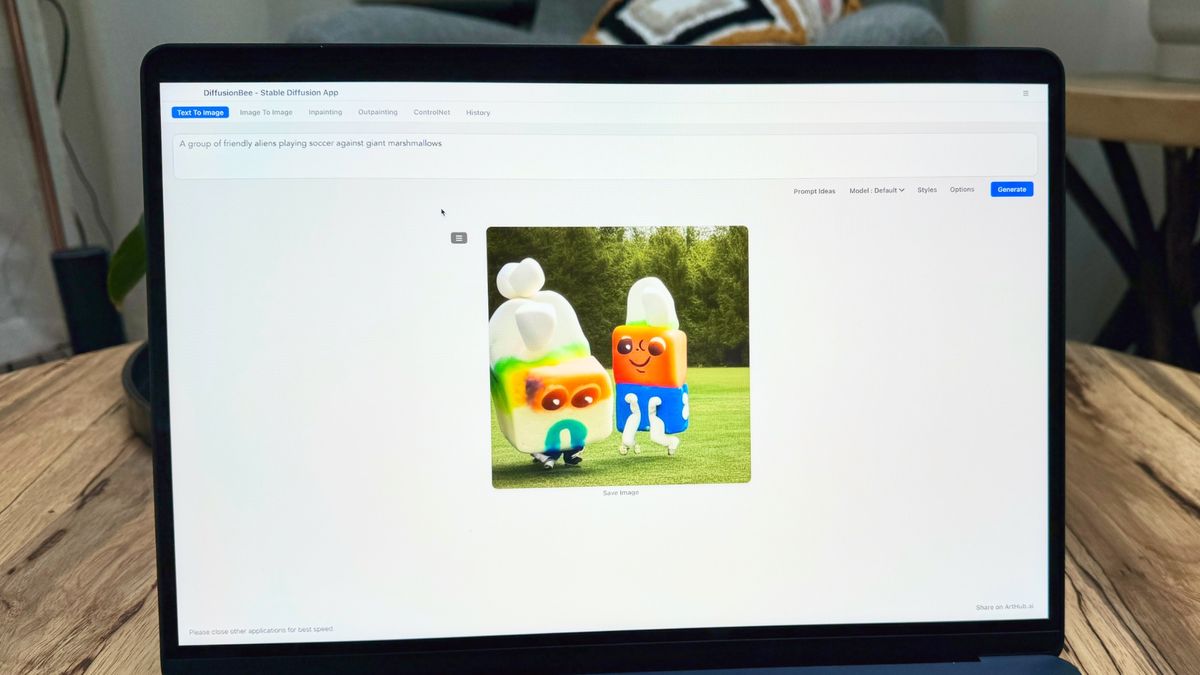
(Image credit: Future)
The MacBook Air 15-inch with the M3 chip integrates a formidable 16-core Neural Engine tailored to swiftly handle AI-related tasks. However, it’s worth noting that Apple’s silicon has boasted this machine learning capability since the introduction of the M1 chip in 2020.
Harnessing this AI power opens up various possibilities. For instance, you can effortlessly eliminate background noise in videos using CapCut, automatically enhance images in Pixelmator Pro, and execute large language models (LLMs) directly on this laptop.
To put the new MacBook Air’s AI capabilities to the test, we conducted several scenarios. One such scenario involved image generation using the DiffusionBee app, which utilizes Stable Diffusion technology. We initiated the process with the following prompt and measured the time taken to generate the image: “a golden retriever jumping up to catch a tennis ball on the beach with crashing waves in the background.”
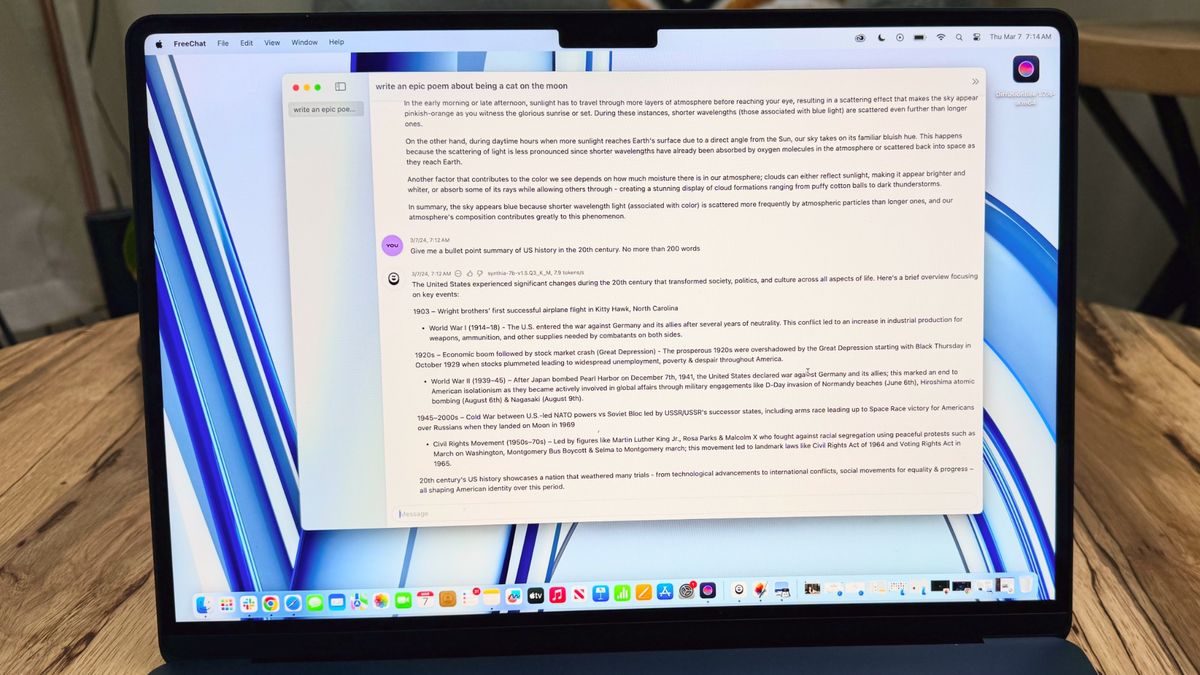
(Image credit: Future)
The 15-inch MacBook Air M3 managed to generate the image in 28.5 seconds, showcasing an improvement over the 37 seconds it took for the MacBook Air M2 to accomplish the same task. In contrast, the Dell XPS 14 took a mere 14.9 seconds to generate an image using a similar prompt. However, it’s important to note that we had to utilize a different tool called Easy Diffusion for the XPS 14, making it a somewhat incomparable comparison.
Additionally, I tested the FreeChat app on the MacBook Air 15-inch M3, timing how long it took to respond to the prompt: “Give me a 500-word explanation of why the sky is blue.” The MacBook Air M3 completed the task in 1 minute and 2 seconds, whereas the MacBook Pro M2 took 1 minute and 11 seconds to generate the response. It was evident that the M2 MacBook Pro required more processing time before delivering the answer.
MACBOOK AIR 15-INCH M3 REVIEW: GRAPHICS AND GAMING

(Image credit: Future)
For gaming enthusiasts, while the MacBook Air 15-inch may not rival top-tier gaming laptops in terms of graphics capability or game selection, it still packs enough graphics power to deliver enjoyable gaming experiences with solid frame rates and crisp visuals.
Similar to the MacBook Pro M3, the MacBook Air M3 features Dynamic Caching, along with hardware-accelerated mesh shading and ray tracing. Dynamic Caching dynamically allocates local memory usage in hardware, ensuring that only the necessary amount of memory is utilized for each task.
I thoroughly enjoyed racing at speeds exceeding 140 mph in Grid Legends. The cars appeared strikingly realistic as I navigated through the London track at sunset, complete with authentic reflections on the vehicle’s body. Despite encountering obstacles like collisions with other cars and walls, the graphics remained smooth and immersive.
However, it’s essential to temper expectations when it comes to more demanding titles. For instance, during our benchmarking of Borderlands 3 on the MacBook Air 15-inch M3, the average frame rate hovered around 15 fps, indicating that performance may be less than optimal for such intensive games.
MACBOOK AIR 15-INCH M3 REVIEW: BATTERY LIFE

(Image credit: Future)
The endurance of the MacBook Air 15-inch M3 is truly remarkable. During the Tom’s Guide battery test, which entails continuous web browsing at 150 nits of screen brightness, the MacBook Air M3 15-inch impressively lasted for an epic duration of 15 hours and 3 minutes. This performance surpasses even the impressive 14 hours and 48 minutes achieved by its predecessor, the 15-inch MacBook Air M2.
| Row 0 – Cell 0 | Time |
| 15-inch MacBook Air M3 | 15:03 |
| 15-inch MacBook Air M2 | 14:48 |
| Dell XPS 14 OLED | 6:26 |
| Acer Swift Go 14 | 9:50 |
The Acer Swift Go managed to last for 9 hours and 50 minutes, while the Dell XPS 14 lasted only 6 hours and 26 minutes. Therefore, it’s incredibly impressive that the 15-inch Air outlasted competing Windows laptops by over 5 hours. It certainly earns a well-deserved spot on our list of laptops with the best battery life.
On a personal note, during my commute from New Jersey to New York City, which lasted 1.5 hours, I used the MacBook Air 15-inch for web browsing, Slack work, and photo editing. Remarkably, the battery only depleted to 88% by the time I reached my destination.
MACBOOK AIR 15-INCH M3 REVIEW: VERDICT

(Image credit: Future)
It’s challenging to pinpoint any significant drawbacks with the MacBook Air 15-inch M3, underscoring Apple’s success with this mid-range laptop. With the M3 chip delivering robust performance alongside exceptional battery life, a top-notch display, and a sleek, lightweight design, it’s hard to find fault. While Windows laptops equipped with Intel Core Ultra 7 processors may offer slightly superior processing power, they simply can’t compete with the Air’s endurance.
Regarding AI capabilities, the Neural Engine housed within the 15-inch MacBook Air holds promise for enhancing productivity through innovative AI tools, particularly in generative AI photo editing and creation. However, the leap from the M2 isn’t as substantial in this area.
My primary concern with the MacBook Air 15-inch M3 is its comparative performance lag behind the MacBook Pro 14-inch with the same M3 chip, particularly in demanding tasks like video editing. Thus, if intensive video editing is a core part of your workflow, the MacBook Pro’s $300 premium may be justified.
In summary, the MacBook Air 15-inch stands out as a compelling option in the realm of big-screen ultraportable laptops, offering a blend of performance, battery life, and design that makes it a worthwhile investment.
Source: Tom’s Guide



