Trade in Apple MacBook Pro 14-inch (M3, 2023)

(Image credit: Future)
The MacBook Pro M3 has been my primary laptop for a few years, and with the release of the MacBook Pro 14-inch M3 (starting at $1,599), I was eager to give it a thorough review, especially given its $400 lower starting price. This laptop falls into the sweet spot between the MacBook Airs and the more powerful M3 Pro MacBook Pros.
So, how does the new MacBook Pro M3 fare? The M3 chip delivers substantial power, boasting a 60% increase in performance compared to the MacBook Pro M1, along with a significant graphics boost. The laptop is even capable of running games with visuals akin to those found on consoles, thanks to hardware-accelerated mesh shading and ray tracing.
Choosing this Apple laptop over the 13-inch or 15-inch MacBook Air comes with several advantages. In addition to the faster M3 chip, you get a more vibrant 120Hz mini-LED display, additional ports (like HDMI and an SD Card slot), and even longer battery life based on our testing.
While the even faster MacBook Pro with M3 Pro/M3 Max (starting at $1,999) remains the top choice for the most demanding creative professionals, the MacBook Pro M3 covers all my needs and more. As detailed in my MacBook Pro M3 review, this laptop is a powerhouse with epic battery life, even if you can’t get it in the new Space Black color, and it rightfully earns a spot on both our best MacBook and overall best laptop lists.
MACBOOK PRO M3 REVIEW: SPECS
| Price | from $1,599 | $1,999 as tested |
| Chip | M3 (8 core CPU, 10-core GPU) | M3 (8 core CPU, 10-core GPU) |
| Memory | 8GB | 16GB |
| Storage | 512GB | 1TB |
| Display | 14.2 inches Liquid Retina XDR (120Hz, 3024 x 1964) | 14.2 inches Liquid Retina XDR (120Hz, 3024 x 1964) |
| Webcam | 1080p | 1080p |
| Ports | 2 Thunderbolt/USB 4, 3mm headphone, HDMI, SDXC | 2 Thunderbolt/USB 4, 3mm headphone, HDMI, SDXC |
| Wireless | Wi-Fi 6E, Bluetooth 5.3 | Wi-Fi 6E, Bluetooth 5.3 |
| Colors | Space Silver, Space Gray | Space Silver, Space Gray |
| Dimensions | 12.31 x 8.71 x 0.61 inches | 12.31 x 8.71 x 0.61 inches |
| Weight | 3.4 pounds | 3.4 pounds |
We are Tradelectronics, licensed second-hand electronics dealer located in Sydney CBD, experts in trading used laptops, old cameras & lens, and used mobile phones. Fast, Reliable & We Pay More! Get a free quote on your favourite WhatsApp, Facebook, SMS & Email, instant reply!
| Click icon for WhatsApp Quote | Click icon for facebook Quote |
 |
 |
- We are open from Mon – Sat 12pm – 7pm
- Get your free quote from WhatsApp and Messenger are highly recommended, we can guide you through in finding the accurate specs for your laptops, cameras & lens, mobile phones as well. As such we can provide a more precise quote for you.
MACBOOK PRO M3 REVIEW: RELEASE DATE AND PRICE

The MacBook Pro 14-inch M3 is a bit thick at 0.61 inches but it’s light at 3.4 pounds. (Image credit: Future)
The MacBook Pro M3 is set to be released on November 7 with a starting price of $1,599. This base configuration includes an 8-core CPU, 10-core GPU, 8GB of memory, and 512GB of SSD storage. While the memory allocation is relatively modest, users have the option to upgrade to 16GB for an additional $200 or 24GB for $400.
For those seeking more storage, alternative options include 1TB for an extra $200 and 2TB for an additional $600. The configuration priced at $1,999, which comes with 16GB of memory and 1TB of storage, provides a balance between performance and storage capacity. If more power is desired, users can opt for the MacBook Pro 14-inch with the M3 Pro chip, starting at $1,999. This upgraded model features an 11-core CPU, 14-core GPU, along with 18GB of memory and 512GB of storage.
MACBOOK PRO M3 REVIEW: DESIGN AND PORTS

(Image credit: Future)
The MacBook Pro M3, unfortunately, does not offer the cool new Space Black color; this design feature is reserved for the pricier M3 Pro/M3 Max model. Users are limited to the Space Silver and Space Gray options, but aside from that, the laptop boasts a very sleek and sturdy design.
The unibody aluminum construction maintains a solid feel, and the laptop weighs a very manageable 3.4 pounds. The ease of opening the lid via the front lip and the cool and quiet overall performance are noteworthy features. While the notch at the top of the display remains a bit of an eyesore, it generally doesn’t interfere with the user experience.

(Image credit: Future)
The left side of the MacBook Pro M3 features the MagSafe charging port, along with two Thunderbolt/USB 4 ports and a 3.5mm headphone jack. On the right side of the system, you’ll find the HDMI port and SD Card slot.
It’s important to note that the MacBook Pro M3 offers one less Thunderbolt port compared to the pricier MacBook Pro M3 Pro, and there is a limitation to one external display output, as opposed to the M3 Pro’s capability of supporting two external displays. Potential buyers should consider these differences before making a purchase decision.
MACBOOK PRO M3 REVIEW: DISPLAY

(Image credit: Future)
The MacBook Pro M3’s 14-inch mini-LED Liquid Retina XDR display remains one of the best displays available on any laptop, even if it doesn’t match the richness of an OLED panel. Apple has enhanced the brightness on the latest model, especially when viewing SDR (standard dynamic range) content.
The difference is noticeable when comparing the MacBook Pro M3 with the 14-inch MacBook Pro M2 Pro side by side, particularly while viewing the trailer for The Marvels. Brie Larson’s character appeared more vibrant on the screen, a observation that aligns with our lab test results.
| Row 0 – Cell 0 | Brightness (nits) | Color Reproduction (DCI-P3) | Accuracy (Delta-E) |
| MacBook Pro M3 | 555.8 / 1,551 (HDR) | 81.1% | 0.11 |
| MacBook Pro M2 | 449.6 / 1,491 | 83.5% | 0.19 |
| Dell XPS 15 OLED | 371.2 | 137.9% | 0.24 |
| Surface Laptop Studio 2 | 495 / 648 (HDR) | 72.1 | 0.21 |
| Asus Zenbook 14X OLED | 360 | 77.5 |
In our measurements, the MacBook Pro M3’s screen exhibited an average brightness of 555.8 nits, surpassing the 449.6 nits recorded for the MacBook Pro M2 Pro. Both the Dell XPS 15 OLED and Surface Laptop Studio 2 lagged behind, as did the Zenbook 14X OLED.
When it came to displaying HDR content, the MacBook Pro M3 achieved an impressive 1,551 nits, outshining the 648 nits recorded for the Surface Laptop Studio 2. However, further testing is needed for the Dell and Asus to make a comprehensive comparison in terms of HDR performance.
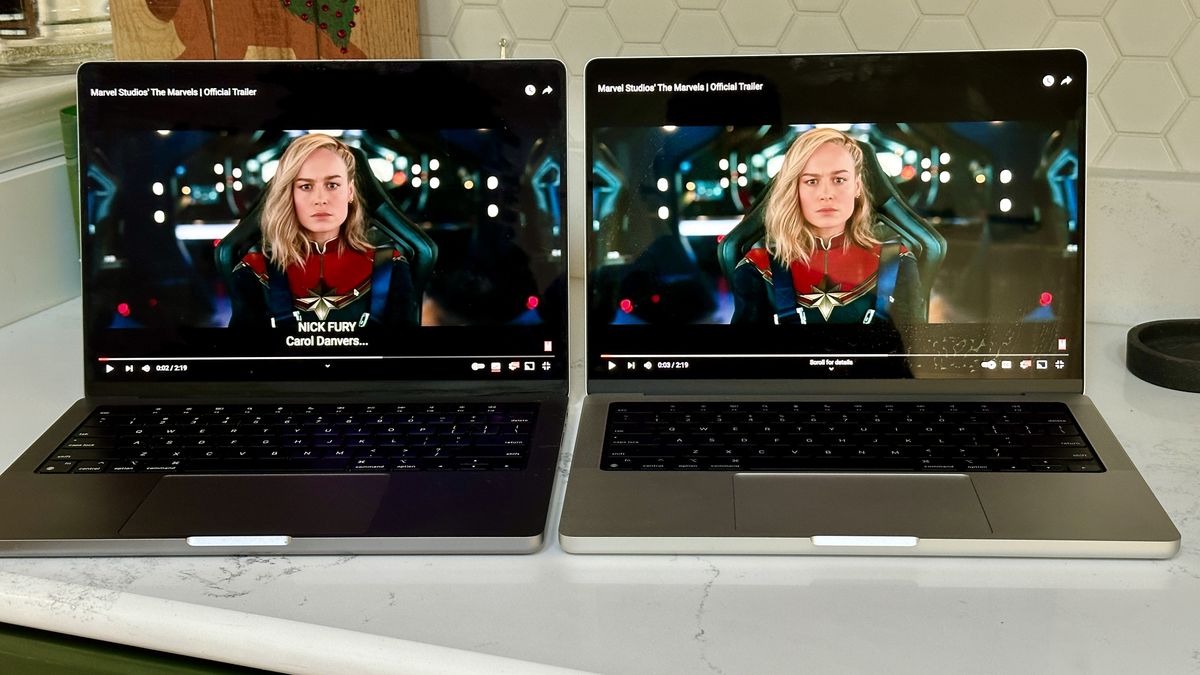
(Image credit: Future)
The color performance of the MacBook Pro M3 is notably impressive. Watching the trailer for Echo on Disney Plus, the display showcased a vivid presentation of dark red blood dripping from Kingpin’s trembling hands against his crisp white suit. In terms of color coverage, the MacBook Pro M3 measured an 81.1% DCI-P3, surpassing the Surface and Asus but falling slightly behind the Dell XPS 15 OLED.
For creative professionals, the MacBook Pro M3’s display stands out for offering the most accurate colors in its class. It scored an impressive 0.11 on the Delta-E test, where lower values are better, outperforming all of its competitors.
The six-speaker sound system on the MacBook Pro 14-inch continues to impress. Listening to Olivia Rodrigo’s whisper-like vocals on “Can’t Catch Me Now” on Spotify, the balance with the strumming guitar was beautiful. While the bass may have gotten a bit lost in the faster-paced “Shut Up and Dance” from Walk the Moon, there’s still plenty of snap in the overall audio quality.
MACBOOK PRO M3 REVIEW: PERFORMANCE

(Image credit: Future)
The MacBook Pro’s M3 chip stands as the first 3-nanometer processor in the Mac lineup, packing in more transistors and featuring a next-generation GPU. In my everyday workload, which involves having dozens of Chrome tabs open, running Slack, and performing quick photo edits in Pixelmator Pro, this laptop demonstrated seamless performance without any hiccups.
On Geekbench, a benchmark measuring overall performance, the MacBook Pro M3 scored 3,138 on the single-core test and 12,018 on the multi-core test. This performance level is approximately 20% faster than the 13-inch MacBook Pro M2. The M3’s single-core score is also 27% faster than the MacBook Pro with M1 Pro, though its multi-core score is slightly lower.
| Row 0 – Cell 0 | Geekbench (single / multi-core) | Video transcode (Handbrake) | Photoshop |
| MacBook Pro M3 (14-inch) | 3,138 / 12,018 | 5:37 | 1,051 / 4:13 |
| MacBook Pro M2 (13-inch) | 2,587 / 9,630 | 6:51 | 872 / 4:54 |
| MacBook Pro M1 Pro (14-inch) | 2,388 / 12,344 | 4:51 | 806 / 4:54 |
| MacBook Air 15 | 2,613 / 9,993 | 7:46 | 868 / 5:04 |
| MacBook Pro M2 Pro | 2,686 / 14,738 | 4:06 | 951 / 4:38 |
In our Handbrake test, designed to transcode a 6.5GB 4K video to 1080p, the MacBook Pro M3 completed the task in 5 minutes and 37 seconds. This performance is over a minute faster than the previous MacBook Pro M2 and more than 2 minutes quicker than the MacBook Air 15. However, the MacBook Pro M1 Pro outpaced it in terms of speed.
For the PugetBench PhotoShop test, which evaluates how effectively a laptop utilizes scripts to apply various filters and adjustments to high-resolution photographs, the M3 MacBook Pro achieved the highest score among any MacBook tested, surpassing even the M2 MacBook Pro while requiring the least amount of time.
| Geekbench (single / multi-core) | Video transcode (Handbrake) | |
| MacBook Pro M3 (14-inch) | 3,138 / 12,018 | 5:37 |
| Dell XPS 15 (OLED) | 2,462 / 12,478 | 5:01 |
| Samsung Galaxy Book 3 Ultra | 2,270 / 12,405 | 5:26 |
| Microsoft Surface Laptop Studio 2 | 2,577 / 12,793 | 5:11 |
The MacBook Pro M3 outperforms its Windows competitors on the Geekbench single-core test but lags slightly behind on the multi-core test. Its video editing time is also a bit slower compared to those Windows laptops. However, it’s important to consider the price difference; the MacBook Pro M3 configuration costs $1,999, while the Dell XPS 15 OLED is priced at $2,499, the Samsung Galaxy Book 3 at $2,399, and the Surface Laptop Studio 2 at $3,299. The performance-to-price ratio may still make the MacBook Pro M3 an appealing choice for certain users.
| Row 0 – Cell 0 | SSD Speed (Read / Write) |
| MacBook Pro M3 (14-inch) | 2,769 / 2,904 MBps |
| MacBook Pro M2 (13-inch) | 2,794 / 2,953 MBps |
| Microsoft Surface Laptop Studio 2 | 3,760 / 4620 MBps |
| Microsoft Surface Laptop Studio 2 | 3,145 / 2,793 MBps |
The MacBook Pro M3 doesn’t deliver the fastest SSD performance. In the Blackmagic Disk Speed test, the 1TB drive of the MacBook Pro M3 recorded a read speed of 2,769 MBps and a write speed of 2,904 MBps. While this is comparable to the MacBook Pro 13-inch M2, it falls behind the Surface Laptop Studio 2. It’s worth noting that the 15-inch Air has a faster read speed but a slower write speed in comparison.
MACBOOK PRO M3 REVIEW: GRAPHICS AND GAMING

(Image credit: Future)

(Image credit: Future)
It seems like you wanted to include a table, but it’s not provided in your message. If you have specific data or details you’d like me to comment on or analyze, please provide the information, and I’ll be happy to help!
| Row 0 – Cell 0 | Hours:Mins |
| MacBook Pro M3 (14-inch) | 17:25 |
| MacBook Pro M2 (13-inch) | 18:20 |
| MacBook Pro M2 Pro (14-inch) | 14:23 |
| MacBook Pro M1 Pro (14-inch) | 14:08 |
| MacBook Air 15-inch | 14:48 |
| Dell XPS 15 OLED | 8:58 |
| Microsoft Surface Laptop Studio 2 | 9:31 |
| Samsung Galaxy Book 3 Ultra | 8:48 (120Hz) / 10:01 (60Hz) |
The battery life of the MacBook Pro M3 on the Tom’s Guide battery test, which involves web surfing at 150 nits of screen brightness, is impressive, lasting 17 hours and 25 minutes. This surpasses the MacBook Pro M2 Pro by over 3 hours and the 15-inch MacBook Air by over 2 hours. The smaller 13-inch MacBook Pro M2 lasted an even longer 18 hours and 20 minutes.
In comparison, the Dell XPS 15 OLED, Surface Laptop Studio 2, and Galaxy Book 3 Ultra didn’t reach 10 hours, with Samsung’s laptop barely hitting that mark when the refresh rate was lowered. It’s worth noting that the MacBook Pro was in ProMotion mode (120Hz).
During normal work tasks, the MacBook Pro M3 easily lasted several hours, but gaming did have an impact on battery life. In approximately 2 hours of playing Hitman on Steam, the battery had dipped to about 20%.
MACBOOK PRO M3 REVIEW: KEYBOARD, TOUCHPAD AND WEBCAM

(Image credit: Future)
I appreciate the detailed insights into the keyboard, touchpad, and other features of the MacBook Pro. It’s great to hear that the keyboard provides a comfortable typing experience with good travel and clickiness. The integration of Touch ID for easy logins and the wide, user-friendly TrackPad are also positive aspects. Additionally, the improvements in the FaceTime camera, aided by the M3 chip’s image signal processor and Neural Engine, contribute to better video quality during calls.
Your mention of the desire for Face ID on the Mac for even faster logins aligns with a common sentiment for enhanced biometric authentication options. It will be interesting to see how Apple evolves these features in future Mac models. If you have any specific questions or if there’s more you’d like to share, feel free to continue!
MACBOOK PRO M3 VS MACBOOK PRO M3 PRO
It’s clear from your overview that the MacBook Pro with the M3 Pro chip offers a significant performance boost, particularly with its 11-core CPU, 14-core GPU, and 18GB of unified memory. The additional Thunderbolt port and support for dual external monitors make it an appealing choice for users with more demanding tasks such as video editing and coding.
The pricing difference is an important consideration, and users should weigh the enhanced capabilities and features against their specific needs and budget. If there are any specific aspects or details you’d like to discuss further, or if you have additional information to share, feel free to continue the conversation!
MACBOOK PRO M3 VS MACBOOK AIR M2

(Image credit: Future)
Your review provides a positive and detailed overview of the 14-inch MacBook Pro M3, highlighting its significant improvements over the 13-inch MacBook Pro, including the larger and more vibrant display, enhanced webcam, additional ports, and notable performance boost. The impressive 17 hours of battery life and other features contribute to making it a well-rounded MacBook.
Your insight on considering the MacBook Pro M3 as a worthy upgrade for users with older Intel Macs or those seeking more power than the MacBook Air is helpful. The mention of the wish for an extra port at this price point versus the MacBook Pro M3 Pro is also a relevant point for potential buyers to consider.
Overall, your review provides valuable information for individuals contemplating the purchase of the 14-inch MacBook Pro M3, offering a well-rounded perspective on its features and capabilities. If you have any more insights or specific aspects you’d like to discuss, feel free to share!
Source: Techradar



