Trade in Apple MacBook Pro 16-inch (2023)

(Image credit: Future)
APPLE MACBOOK PRO 16-INCH (2023): TWO-MINUTE REVIEW
The Apple MacBook Pro 16-inch (2023) is both surprising and completely expected. Apple took us all by surprise by announcing it, along with the MacBook Pro 14-inch (2023) and Mac mini (2023), via a couple of press releases at the tail end of January 2023. A glitzy Tim Cook-led launch at the company’s Cupertino headquarters this was not.
However, while the timing and manner of the launch was surprising, the fact that Apple was following up its incredibly popular and critically acclaimed MacBook Pro 16-inch (2021) was not. Following the launch of the M2 chip last year, it was only a matter of time before we saw the more powerful M2 Pro and M2 Max; although unlike its predecessor, the Apple MacBook Pro 16-inch (2023) isn’t a complete redesign that sees Apple firing a warning shot across the bows of its competitors, but more of a refinement of the hardware.
On the outside, it’s essentially exactly the same as the previous model, with a 16.2-inch screen, a chunky body with a great selection of ports (including a full-size HDMI port, which now supports up to 8K at 60Hz, plus a memory card slot) and 1080p FaceTime webcam. It also has the same 16.2-inch Liquid Retina XDR display, with mini-LED tech and 120Hz ProMotion adaptive refresh rates for smooth and responsive scrolling and motion. But why tinker? This remains the best display you can get on a laptop.
On the inside, the new model has been outfitted with the aforementioned M2 Pro chip or the more powerful – and expensive – M2 Max; two new chips from an increasingly confident Apple that again demonstrate that the company’s (sometimes maligned) complete control over its hardware and software has paid dividends, resulting in devices that deliver powerful and efficient performance, with the software optimized to get the very best out of the hardware.
We are Tradelectronics, licensed second-hand electronics dealer located in Sydney CBD, experts in trading used laptops, old cameras & lens, and used mobile phones. Fast, Reliable & We Pay More! Get a free quote on your favourite WhatsApp, Facebook, SMS & Email, instant reply!
| Click icon for WhatsApp Quote | Click icon for facebook Quote |
 |
 |
- We are open from Mon – Sat 12pm – 7pm
- Get your free quote from WhatsApp and Messenger are highly recommended, we can guide you through in finding the accurate specs for your laptops, cameras & lens, mobile phones as well. As such we can provide a more precise quote for you.

(Image credit: Future)
During my time reviewing the Apple MacBook Pro 16-inch (2023), I threw all manner of tasks at it, and it didn’t skip a beat – even when on battery life, which caused only a tiny hit to synthetic benchmark results, but no noticeable drop in performance. And, with over 20 hours of battery life, this is a laptop you’ll rarely need to plug in throughout the day.
The only issue I have regarding the performance of the MacBook Pro 16-inch (2023) is that the M2 Pro does such a good job that it’s hard to see what the M2 Max can improve on, apart from perhaps higher benchmark numbers.
If you need some serious GPU power, then sure, the M2 Max may be worth it, but for most people the M2 Pro will be more than enough. Truth be told, the M1 Pro and M1 Max are still excellent performers as well, and in my benchmark tests the M2 Pro clearly outperformed the M1 Pro, but not by enough of a margin that would make upgrading from the previous model to the new one worthwhile. It’s quite telling that in its press releases about the new MacBooks, Apple mainly compared their performance to that of the older Intel-based MacBook Pro 16-inch from 2019.
Price is going to be a big consideration, with the MacBook Pro 16-inch (2023) starting at $2,499 / £2,699 / AU$3,999 – a big investment that shouldn’t be undertaken lightly. If you have the budget and need the power, however, then Apple has come up with another winner.
APPLE MACBOOK PRO 16-INCH (2023) REVIEW: PRICE AND AVAILABILITY
- Starts at $2,499 / £2,699 / AU$3,999
- Same price as previous model in the US
- UK and Australia get price rises
The Apple MacBook Pro 16-inch (2023) got a surprise launch on January 17, with pre-orders going live as soon as the news dropped. The new MacBook Pro 16-inch will start arriving for people who pre-ordered it on January 24, 2023 – the same day that it will also be available to buy from various retailers.
The previous 16-inch MacBook Pro suffered from shipping delays of up to a few months, and while some of this could be attributed to the unprecedented environment in which it launched – with both a global pandemic and global chip shortage raging – I’d still recommend that you order sooner rather than later if you’re keen to get hold of the new MacBook Pro 16-inch as soon as possible.
While writing this review, I checked Apple’s US store, and it’s still promising deliveries by January 24, so hopefully stock will be plentiful and shipping delays rare.
When it comes to price, there’s some good news, as the MacBook Pro 16-inch (2023) isn’t getting a big generational price increase. Much like the MacBook Pro 16-inch (2021) M1 Pro version, this laptop starts at $2,499 in the US for the base configuration: that’s the M2 Pro chip, 16GB of unified memory, and 512GB of SSD storage.
If you want to step up the brain power, you can get a version with the M2 Max chip, with a 12-core CPU and 38-core GPU, 32GB unified memory and 1TB SSD for the rather eye-watering price of $3,499.
As usual, you can configure the MacBook Pro 16-inch (2023) to come with various spec upgrades, so you can customize the laptop to best suit your needs and budget. However, these upgrades come at a cost, and can make an already very expensive laptop even pricier.

(Image credit: Future)
If you want the absolute highest-end model, with a massive 96GB of memory and 8TB of storage, it’ll cost a huge $6,499. Needless to say, this kind of power will only be needed by extremely intensive enterprise-level workloads.
In the UK, the Apple MacBook Pro 16-inch (2023) is sadly even more expensive, with the base model costing £2,699, which works out as about $3,315 with the current exchange rates. And, while Apple has kept the same launch price in the US for the base model of the 16-inch model as the previous model, in the UK, the new model is £300 more expensive than the previous model, which launched at £2,399.
While some of that increase could be down to the current difficult financial situation in the UK and poor exchange rates, it’s still disappointing.
The more powerful model with an M2 Max chip costs £3,749, again a rise compared to the M1 Max model, which launched at £3,299.
In Australia, the starting price of the base model is AU$3,999, compared to the AU$3,749 the M1 Pro model launched at. Again, an increase, but not quite as severe as the one the UK has witnessed. The high-end MacBook Pro 16-inch (2023) with the M2 Max chip will cost AU$5,599, another increase over the M1 Max model, which launched in 2021 for AU$5,249.
So, it’s a bit of a mixed bag when it comes to price. The 16-inch MacBook Pro is firmly aimed at creatives and professionals that require a lot of power, so it was never going to be a budget product, but it is still a big investment that a lot of people should consider carefully about whether or not they need it. I was thoroughly impressed with the performance of the previous model, so I have no doubt that this new model will justify the price tag when it comes to performance, however.
While Apple should be commended for keeping the price the same between generations in the US, it is a shame that other markets haven’t been given that same luxury.
- Price score: 3.5/5
APPLE MACBOOK PRO 16-INCH (2023) REVIEW: SPECS
The MacBook Pro 16-inch (2023) comes in three main configurations; two with the M2 Pro chip and one with the M2 Max chip.
| MacBook Pro M2 Pro 512GB | MacBook Pro M2 Pro 1TB | MacBook Pro M2 Max | |
|---|---|---|---|
| Price: | $2,499 / £2,699 / AU$3,999 | $2,699 / £2,899 / AU$4,299 | $3,499 / £3,749 / AU$5,599 |
| CPU: | Apple M2 Pro (12-core) | Apple M2 Pro (12-core) | Apple M2 Max (12-core) |
| Graphics: | Integrated 19-core GPU | Integrated 19-core GPU | Integrated 38-core GPU |
| RAM: | 16GB unified memory | 16GB unified memory | 32GB unified memory |
| Screen: | 16-inch, 3456 x 2234 Liquid Retina XDR display (mini-LED, 1,000 nits sustained brightness, wide color P3 gamut, ProMotion technology) | 16-inch, 3456 x 2234 Liquid Retina XDR display (mini-LED, 1,000 nits sustained brightness, wide color P3 gamut, ProMotion technology) | 16-inch, 3456 x 2234 Liquid Retina XDR display (mini-LED, 1,000 nits sustained brightness, wide color P3 gamut, ProMotion technology) |
| Storage: | 512GB SSD | 1TB SSD | 1TB |
| Ports: | 3x Thunderbolt 4 (USB-C), HDMI, SDXC card slot, 3.5mm headphone jack, MagSafe 3 | 3x Thunderbolt 4 (USB-C), HDMI, SDXC card slot, 3.5mm headphone jack, MagSafe 3 | 3x Thunderbolt 4 (USB-C), HDMI, SDXC card slot, 3.5mm headphone jack, MagSafe 3 |
| Wireless: | Wi-Fi 6e (802.11ax), Bluetooth 5.3 | Wi-Fi 6e (802.11ax), Bluetooth 5.3 | Wi-Fi 6e (802.11ax), Bluetooth 5.3 |
| Camera: | 1080p FaceTime HD webcam | 1080p FaceTime HD webcam | 1080p FaceTime HD webcam |
| Weight: | 4.7 lbs (2.2kg) | 4.7 lbs (2.2kg) | 4.8 lbs (2.2kg) |
| Dimensions: | 14.01 x 9.77 x 0.66 inches (356 x 248 x 17mm) | 14.01 x 9.77 x 0.66 inches (356 x 248 x 17mm) | 14.01 x 9.77 x 0.66 inches (356 x 248 x 17mm) |
Each of these options can be configured to change the chips, add more memory (up to 32GB with the M2 Pro and up to 96GB with the M2 Max) and storage up to 8TB.

(Image credit: Future)
APPLE MACBOOK PRO 16-INCH (2023) REVIEW: DESIGN
- Same design as 2021 model
- Best screen on a laptop
- Plenty of ports
From the outside, the Apple MacBook Pro 16-inch (2023) is identical to the MacBook Pro 16-inch (2021), with the same dimensions of 0.66 x 14.01 x 9.77 inches (1.68 x 35.57 x 24.81cm) and a weight of 2.2 kg (4.8 pounds) for the M2 Max model (the M2 Pro model is slightly lighter, but not noticeably so).
If you’re already familiar with the 16-inch MacBook Pro, then, you’ll know that this is a big, chunky, and heavy laptop. It’s a mobile workstation that’s been built to be mainly used on a desk, and if you’re looking for something more portable, consider the MacBook Pro 14-inch (2023), which offers the same specs, but in a smaller overall package.
However, the fact that the new MacBook Pro has the same design as the previous one should be welcomed, because the previous model fixed several problems I’ve had with MacBook Pros in the past – namely the range of ports that they come with.
The MacBook Pro 16-inch comes with three Thunderbolt 4 (USB-C) ports, a full-size HDMI port and SDXC memory card slot. This is a big improvement over the two USB-C ports that older MacBook Pros came with, and which the MacBook Air (M2, 2022) and MacBook Pro 13-inch (M2, 2022) still feature.

(Image credit: Future)
This range of ports means you can hook up a monitor or projector via HDMI, or insert a memory card, without having to use an adaptor. Combined with the long battery life (more on that in a bit), it means this is an impressively portable laptop to do some serious work on when switching between offices or studios. In these days of hybrid working, where a lot of people are dividing their work time between the office and their home, this can be a real boon, as no matter where you go, you’ll be able to make use of the power of this laptop.
Also, while the Apple MacBook Pro 16-inch (2023) is undoubtedly a thick and heavy laptop, its width and depth is roughly the same as the MacBook Pro 15-inch, despite the larger screen. To prove this, I placed the Apple MacBook Pro 16-inch (2023) on top of a 15-inch MacBook Pro I use in the office, and while the Apple MacBook Pro 16-inch (2023) is a fair bit thicker (0.66-inches vs 0.61), it otherwise has a footprint that is very close to the 15-inch model.
On opening up both MacBooks, you can see how this was achieved: the MacBook Pro 16-inch has much thinner bezels that surround the screen than the 15-inch model. Not only does this make the MacBook Pro 16-inch look like a much more modern laptop, but it also allows Apple to include a larger screen without making the entire laptop larger.

(Image credit: Future)
As with the previous MacBook Pro 16-inch model (as well as both 14-inch models), there is a compromise to the thinner bezel in the form of a ‘notch’ around the webcam, which dips down into the screen. This caused a bit of a stir when this design debuted in 2021, with many people saying it was a rather ugly and distracting design choice.
Back when I reviewed the 2021 models, I didn’t find that to be true at all – instead, I thought it was quite a clever way of maximizing screen real estate, and I hardly noticed it in most applications. Two years on, and I stand by those opinions, and in the intervening years, the furor over the notch appears to have died down somewhat. Sure, it still won’t be to everyone’s tastes, but it really isn’t the deal breaker that it was once made out to be.
The 16.2-inch screen remains unchanged, and that means this is still the best display you’ll get on a laptop, period. It’s a Liquid Retina XDR display featuring mini-LED tech, and offers 1,600 nits of peak HDR brightness and a 1,000,000:1 contrast ratio. Along with P3 wide color gamut and one billion colors, this is an incredibly bright and vibrant display. I used it in an office with plenty of ambient light, including strong overhead lighting, and the screen looked fantastic, with bright colors looking lively and realistic, while blacks were rich and deep.
At this time of year where I’m located (Bath, England), there’s not an abundance of bright sunlight, but when I used it outside, again the screen remained bright and vibrant.
As for the rest of the design, the Apple MacBook Pro 16-inch (2023) has a large and comfortable keyboard. It manages to feel tactile and responsive, and the days of faulty MacBook Pro keyboards seem to be well behind us. As part of my review process, I typed up part of this review using the keyboard, and I didn’t have any issues at all. The keyboard is backlit, so even when night rolled in and the lights grew dim, I could still happily tap away.
The keyboard also comes with a Touch ID button that allows you to log in to macOS, as well as pay for items using Apple Pay, by simply placing your finger on top of the button. As usual, the process is quick and accurate (you can set it up the first time you use the laptop), and most importantly, secure.
The trackpad below the keyboard is large and responsive, and while many creatives may prefer to use a mouse, it works well when you need it.
Overall, the Apple MacBook Pro 16-inch (2023) doesn’t change anything design-wise from its predecessor, but – frankly – it doesn’t need to. The port selection is great, and it continues to have the best screen you can get on a laptop. Apple has resisted the trend of adding touchscreen capabilities, but truth be told, you won’t miss it.
Keep in mind, however, that this is a big and bulky laptop, compared to the likes of the MacBook Air or Dell XPS 15.
- Design score: 4.5/5

(Image credit: Future)
APPLE MACBOOK PRO 16-INCH (2023) REVIEW: PERFORMANCE
- Excellent performance
- No throttling when on battery
Here’s how the MacBook Pro 16-inch (2023) performed in our suite of benchmark tests:
Cinebench R23 CPU: Single-Core: 1,644; Multi-Core: 14,700
Geekbench 5 Single-Core: 1,961; Multi-Core: 15,061
PugentBench Photoshop: 1,060
Premier Pro: 1,095
Blender: Monster: 123.97; Junkshop: 71.94; Classroom:55.42
Battery Life (TechRadar movie test): 19 hours and 39 minutes
The base configuration of the MacBook Pro 16-inch with M2 Pro chip comes with a 10-core CPU (upgradable to 12-core), a 16-core GPU (upgradable to 19-core), 16GB memory, and 512GB SSD storage, with the M2 Max MacBook Pro 16-inch model starting with a 12-core CPU, a 30-core GPU (upgradable to 38-core), 32GB memory, and a 1TB drive.
You can upgrade the specs on the M2 Pro model up to 32GB memory and the M2 Max model to a huge 96GB memory. The M2 Pro features 200GB/s of unified memory bandwidth, while the M2 Max pushes that further with 400GB/s. Both versions can be upgraded to a whopping 8TB of storage space. If you have the budget to max out the MacBook Pro 16-inch (2023), then you’ll have a seriously powerful mobile workstation that can rival powerful desktop PCs. It really does feel like the days of having to be stuck at a desk to perform intensive computational workloads is over.
The M2 Pro and M2 Max chips are, on paper, big steps up over the M1 Pro and M1 Max chips that came with the MacBook Pro 16-inch (2021), with Apple claiming that the M2 Pro offers 30% faster GPU performance than the M1 Pro, and twice the memory bandwidth of the M2 chip, which launched last year.
The M2 Max, according to Apple, offers 30% faster GPU performance compared to the M1 Max thanks to the increased number of GPU cores, and four times the memory bandwidth of the M2 – leading the company to claim it’s the world’s “most powerful and efficient chip for a pro laptop.”
Efficiency is a key word here – it’s a big theme that Apple keeps returning to when talking about the M2 Pro and M2 Max chips, and for good reason, as I really think this is the main area where Apple has the advantage over Intel and AMD in the chipmaking stakes.
It means that M2 Pro and M2 Max-equipped MacBooks can pump out impressive performance without draining the battery. Crucially, the MacBook Pro 16-inch (2023) doesn’t throttle its performance when on battery power either. Other workstation laptops usually enter a lower-powered state when on battery power to conserve battery life, and while that means you’ll hopefully get a few more hours before you need to plug it in, performance is throttled, which can have an impact on any tasks you want to perform without the laptop being plugged in.

(Image credit: Future)
The good news here is that Apple has managed to achieve the best of both worlds, with no noticeable impact on performance when the MacBook Pro 16-inch (2023) is unplugged and running on battery. Throughout my time with the new 16-inch MacBook Pro, I used it both plugged in and on battery, and I didn’t notice any change in performance, even when running complex video editing tasks. While the benchmarks you can see on the right were run with the MacBook Pro 16-inch (2023) plugged in, I also ran the same tests with it unplugged, and saw a negligible impact to performance.
This has resulted in a very impressive mobile workstation that you can truly use while out and about without sacrificing performance.
Another nice benefit of Apple’s pursuit of efficiency with its M2 chips is that the MacBook Pro 16-inch is virtually silent in operation. Because the M2 Pro (which was in the MacBook Pro 16-inch (2023) Apple sent me to review) efficiently manages its power consumption, it appears that it rarely gets hot enough for the MacBook’s fans to kick in.
For anyone who can’t stand the distracting whirr of fans working overtime, this will be welcome news. It’s especially useful for musicians, producers and film makers who need to hear their work clearly and without interference, and if you’re using the included three-mic array to make ad-hoc recordings, or participating in video calls, then there’s going to be no background noise from the MacBook.
Speaking of the mic array (which Apple claims is ‘studio quality’), I found it to be very good, with excellent noise cancellation, and offers the same level of quality as the array found in the 2021 model. While you wouldn’t want to make any professional recordings with it, it’s certainly clear enough to record impromptu jams and podcasts, and means you don’t need to lug around an external microphone for those purposes.
The six-speaker sound system also offers excellent sound quality, and avoids the tinny quality I’ve been frustrated by on other laptops. Again, while the speakers won’t replace studio-quality speakers and monitors, it means you can still get very good sound reproduction without having to plug the MacBook Pro 16-inch (2023) into anything. Productivity on the go is another key theme.
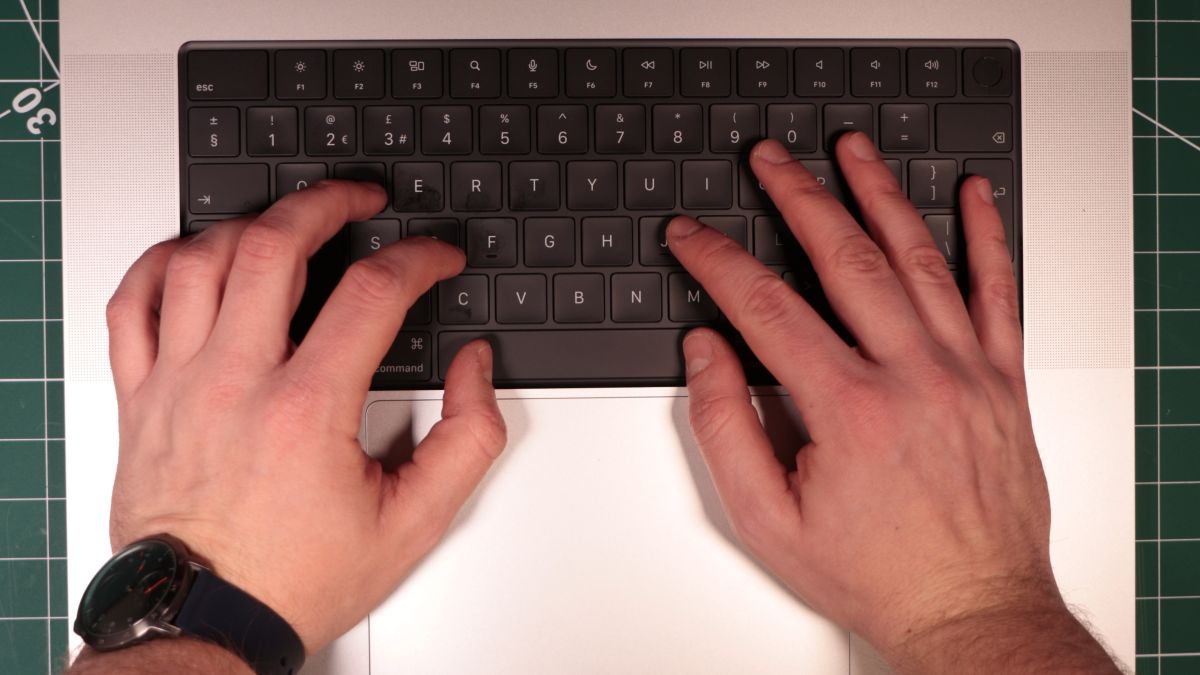
(Image credit: Future)
The FaceTime HD webcam is the same 1080p camera from the previous model, and it does a good job of producing clear footage, even in low-light conditions. I’m sure the M2 Pro offers some more processing oomph to help out with video quality (as the M1 Pro did), but I didn’t see any noticeable difference between the webcam quality of the 2021 and 2023 models.
The rest of the performance of the MacBook Pro 16-inch (2023) is also impressive. The model I’m reviewing comes with the M2 Pro, 32GB memory and 2TB SSD. While I would have liked to have tried out the M2 Max model (and hopefully I will later), the M2 Pro model is going to be far more popular with most people, as it’s more affordable, while also promising the kind of performance most people require. The 32GB of memory is also a good choice for most people – I’d recommend going for 32GB minimum for creatives, as while the model with 16GB is cheaper, it’s not as future-proof.
While Apple has made some welcome strides in the user reparability of its products, the unified memory of the M2 Pro and M2 Max chips are soldiered straight onto the chips means they can’t be upgraded. If you’re buying a MacBook Pro 16-inch with the aim of it being your main productivity laptop for the next half a decade or so (and with this price tag, you really should consider it a long-term investment), then getting the most memory you can afford is the way to go.
The MacBook Pro 16-inch (2023) comes with macOS Ventura preinstalled, and it feels fast and responsive. Since the launch of the M1 chip in 2020, Apple has been doing a great job with encouraging app developers to make versions of their products that run natively on M1 and M2 chips, and in 2023, the new MacBook Pro 16-inch has launched with a huge collection of applications that have been tweaked to run on the M2 Pro and M2 Max, leading to a flawless experience (and one I assume Microsoft is envious of, considering its problems with getting both devs and customers to love Windows on ARM). While there are still some Mac apps that only have Intel compatibility, once again Apple’s Rosetta 2 tool comes to the rescue, and after installing it, will run automatically when you load an Intel-only app and will ensure that it runs on the new hardware, with no perceptible impact to performance.
While reviewing the MacBook Pro 16-inch (2023), I put it through a number of real-life tests to see how well it performed. I had both Safari and Chrome web browsers up, with multiple tabs in each, I performed photo editing and video editing in Adobe Photoshop and Premiere Pro respectively, and plugged in a MIDI keyboard and recorded several multi-track projects in GarageBand and Ableton Live (I won’t go as far as to refer to my noodling as songs), using virtual instruments and effects from Native Instrument’s recent Komplete Kontrol package, and the MacBook Pro 16-inch (2023) kept up easily – even with multiple raw 8K video streams in Premiere Pro. Without needing to render previews, you can quickly add effects and instantly play them back to see how they’ll look in your finished creation, and this has the potential to drastically speed up your workflow.
The HDMI port now supports 240Hz and 4K, and 8K up to 60Hz. So, you can plug the MacBook Pro 16-inch (2023) into any of the best monitors available right now, and you’ll get an excellent experience.

(Image credit: Future)
Once again, however, the built-in screen is the highlight here, with the Liquid Retina XDR display making your own work, as well as any media you play (I loaded up Apple TV+ for a spot of binge watching while reviewing the MacBook Pro 16-inch), look phenomenal. The ProMotion refresh rate of 120Hz keeps macOS Ventura and apps feeling smooth and responsive. Scrolling through media-heavy webpages is a particular joy with this screen. It’s so good, that if you go for the 16-inch model over the 14-inch MacBook Pro, you’ll be pleased you did, as the larger screen really shows off Apple’s tech, and makes the more bulky design a price worth paying.
While I’ve not had a chance to test the 14-inch model (again, I hope to in the near future), I assume performance will be pretty close between the two, as they use essentially the same hardware.
Overall, performance is excellent, but if you have the M1 Pro or M1 Max model from 2021, don’t feel you have to upgrade.
- Performance score: 5/5
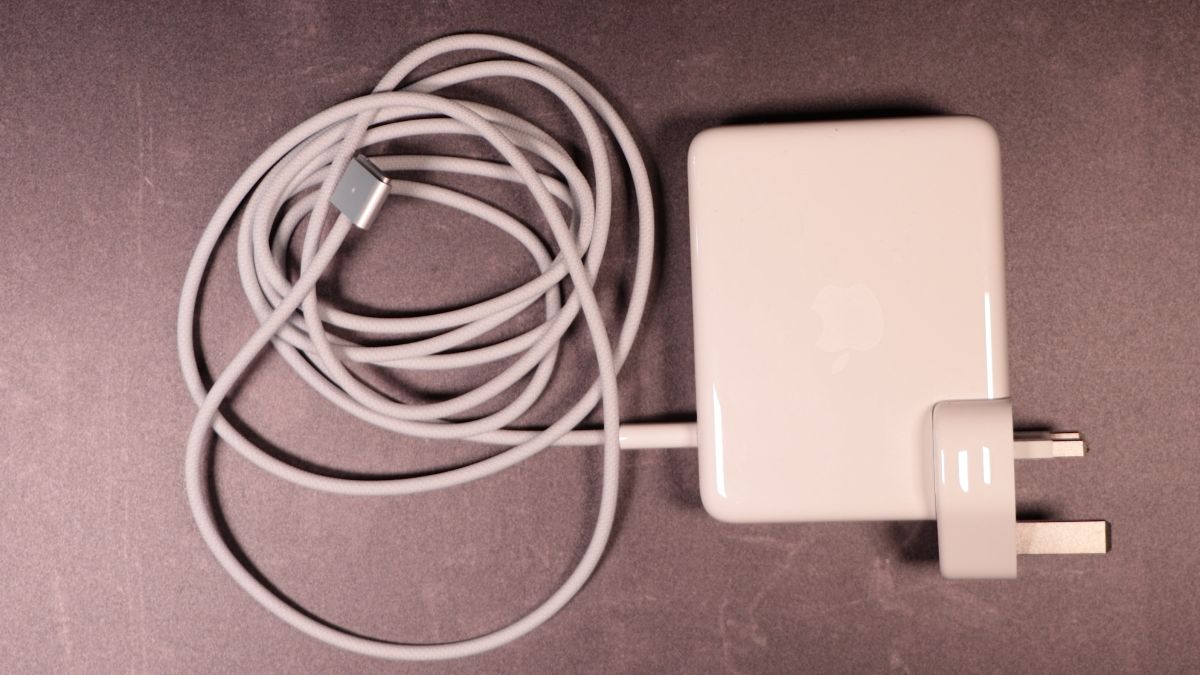
(Image credit: Future)
APPLE MACBOOK PRO 16-INCH (2023) REVIEW: BATTERY LIFE
Apple claims you can get up to 22 hours of battery life with the 16-inch MacBook Pro (2023) – four hours more than the 14-inch model (due to a smaller physical battery).
That kind of boast for a powerful workstation laptop would usually be dismissed with a weary “yeah, right” from me, but having been impressed by the battery life of the MacBook Pro 16-inch (2021), which lasted 18 hours and 48 minutes in TechRadar’s battery life benchmark test, I had high hopes for the new model.
I was right to, with the Apple MacBook Pro 16-inch (2023) lasting a huge 19 hours and 39 minutes in the same test, which involves looping a 1080p video file until the battery dies. A few tweaks here and there (such as lowering screen brightness, turning off Wi-Fi and the backlit keyboard) and I can easily see it lasting the promises 22 hours.
Obviously, with more intensive workloads, the battery is going to drain a lot faster, but this is nevertheless extremely impressive, and blows away the 2019 Intel model, and pretty much any Windows 11 competitor.
The MacBook Pro 16-inch (2023) charges via a MagSafe charger that clicks into the proprietary port via magnets, which makes it easy to plug in, and safe if it gets pulled out. Using that and the large 140W USB-C Power Adapter charges the MacBook quickly – it took less than an hour to go from empty back up to 100%.
You can also charge the MacBook Pro 16-inch (2023) via a USB-C cable, and while this will be slower, it means you have the option to charge it with a common charger if you leave the MagSafe cable at home or in the office.
SHOULD YOU BUY THE MACBOOK PRO 16-INCH (2023)?
| Attributes | Notes | Rating |
|---|---|---|
| Price | Same price as previous model in the US, but UK and Australia get price rises | 3.5/5 |
| Design | No new design, but display remains the best on a laptop | 4.5/5 |
| Performance | Incredible performance, even when on battery | 5/5 |
| Battery life | Almost 20 hours of battery life is extremely impressive | 5/5 |
Buy it if…
Don’t buy it if…
MACBOOK PRO 16-INCH (2023) REVIEW: ALSO CONSIDER
| MacBook Pro M2 Pro 16-inch (2023) | Dell XPS 17 (2022) | LG Gram 16 (2022) | |
|---|---|---|---|
| Price: | $2,499 / £2,699 / AU$3,999 | $1,749 / £2,099 / AU$3,999 | Row 0 – Cell 3 |
| CPU: | Apple M2 Pro (12-core) | Intel Core i7-12700H (8-core) | Intel Core i5-1240P (12-core) |
| Graphics: | Integrated 19-core GPU | Intel Iris Plus; Nvidia GeForce RTX 3050 | Intel Iris Xe |
| RAM: | 16GB unified memory | 32GB DDR5 | 16GB LPDDR5 |
| Screen: | 16-inch, 3456 x 2234 Liquid Retina XDR display (mini-LED, 1,000 nits sustained brightness, wide color P3 gamut, ProMotion technology) | 17-inch UHD (3,840 x 2,400) touch | 16-inch, 2560 x 1600, IPS |
| Storage: | 512GB | 512GB | 512GB |
| Ports: | 3x Thunderbolt 4 (USB-C), HDMI, SDXC card slot, 3.5mm headphone jack, MagSafe 3 | 4 x Thunderbolt 4, SD card reader, combi audio jack | 2 x Thunderbolt 4 (USB-C), 2 x USB-A, HDMI, Micro SD card reader |
| Wireless: | Wi-Fi 6e (802.11ax), Bluetooth 5.3 | Killer Wi-Fi 6 AX1650, 2 x 2, Bluetooth 5.0 | Intel Wi-Fi 6E, Bluetooth 5.1 |
| Camera: | 1080p FaceTime HD webcam | 720p IR webcam | 1080p IR webcam |
| Weight: | 4.7 lbs (2.2kg) | 4.79 pounds (2.17kg) | 2.64 pounds (1.19kg) |
| Dimensions: | 14.01 x 9.77 x 0.66 inches (356 x 248 x 17mm) | 14.74 x 9.76 x 0.77 ins (375 x 248 x 20 mm) | 13.96 x 9.53 x 0.66 (354.5 x 242.1 x 16.8mm) |
If our Apple MacBook Pro (2023) review has you considering other options, here are two more laptops to consider…
HOW I TESTED THE APPLE MACBOOK PRO 16-INCH (2023)

(Image credit: Future)
- I spent around 20 hours using the MacBook Pro for general work
- I wrote parts of this review, edited 8K videos and made music on it
- I ran our usual suite of standardized benchmarks
I’ve been using the Apple MacBook Pro 16-inch (2023) on and off for around four days, alongside the Mac mini (2023), since Apple sent it to me for review. During that time I used it as my main work laptop, and wrote parts of this review on it.
I also used it for a number of creative projects, such as editing 8K video in Adobe Premiere Pro, and creating multi-track music in both GarageBand and Ableton Live, performing some of the creative use cases Apple envisioned for the MacBook Pro 16-inch (2023).
I’ve been reviewing MacBooks for well over a decade, and have extensively tested every previous model of the MacBook Pro 16-inch for TechRadar, using this experience to compare the latest model to its predecessors, as well as compare it to Windows-based laptops.
Source: Techradar





