Trade in ASUS ProArt Studiobook 16 OLED

(Image credit: Engadget)
The ProArt line of creator-oriented devices was a stroke of marketing genius by ASUS, helping separate them from rivals with a line of premium devices. A prime example is the Studiobook 16 OLED H5600 laptop, tempting artists with high performance, a beautiful 16-inch 4K OLED display, and an “ASUS dial” for video or photo editing.
ASUS’s previous ProArt laptops like the StudioBook One were workstation-like creator devices with expensive parts like NVIDIA Quadro 6000 GPUs. With this model, ASUS is focusing more on bang-for-the buck with components like an RTX 3070 GPU and AMD Ryzen 9 eight-core CPU. (The more expensive StudioBook 16 Pro models offer Xeon processors and Quadro GPUs.)
The question is, can a reasonably priced laptop like this keep up with more expensive models or even high-end gaming laptops when it comes to performance? To find out, I got a hold of a well-specced but modestly priced Studiobook 16 OLED model and put it to work on some photo and video editing jobs.
We are Tradelectronics, licensed second-hand electronics dealer located in Sydney CBD, experts in trading used laptops, old cameras & lens, and used mobile phones. Fast, Reliable & We Pay More! Get a free quote on your favourite WhatsApp, Facebook, SMS & Email, instant reply!
| Click icon for WhatsApp Quote | Click icon for facebook Quote |
 |
 |
- We are open from Mon – Sat 12pm – 7pm
- Get your free quote from WhatsApp and Messenger are highly recommended, we can guide you through in finding the accurate specs for your laptops, cameras & lens, mobile phones as well. As such we can provide a more precise quote for you.

(Image credit: Steve Dent/Engadget)
A key feature of all the Studiobook devices is the businesslike looks that are far away from ASUS’s gaming designs. To that end, it has a basic black, square-edged body with the only noticeable design touch being the subtle ProArt logo on top. It has bezels that are reasonably small but not what I’d call thin, and isn’t the lightest or smallest 16-inch laptop out there. Still, with a .77-inch thickness and 5.28 pound heft, it’s relatively compact — especially considering that it offers “military-grade durability” (MIL-STD 810H), according to ASUS.
ASUS has developed an “IceCool Pro” thermal solution that’s supposed to boost airflow by up to 16 percent, while keeping noise levels below 40 dbA in standard cooling mode. It does that through the use of dual 102-blade fans, six heat pipes and multiple ducts.
If you need more punch, you can switch to performance mode which boosts power to 95 watts, or up to 135 watts in “full-speed” mode. Fan noise is still reasonable in performance mode unless you’re doing GPU/CPU intensive chores, but the full-speed setting can get very loud indeed. Still, it could be a handy mode if you’re planning to leave the room while doing a render. Overall, heat and noise are very well managed.
The headline feature on this laptop is the 3,480 x 2,400 16:10 OLED display, the first on a 16-inch laptop, ASUS claims. As you’d expect, it’s sharp, vibrant and beautiful in person — by far the best laptop display I’ve ever seen in terms of fidelity and “wow” factor.

(Image credit: Steve Dent/Engadget)
The panel is factory-calibrated to Pantone and Calman color accuracy, with a delta E of less than two, a fact that I confirmed with my X-Rite i1 Display Pro calibrator. I used it with a $4,000 ASUS mini-LED ProArt monitor and despite the display technology differences, they matched very closely to my eyes, color wise.
The true 10-bit panel offers 100 percent DCI-P3 color coverage, in workstation laptop territory and well beyond rivals like the MacBook Pro (78 percent) and Dell’s XPS 15 (85 percent). Along with the color accuracy, that allows for precise color correction controls in apps like DaVinci Resolve and Adobe Lightroom Classic. The 1,000,000:1 contrast ratio with inky OLED blacks also makes it ideal for content creation, with a side benefit that it’s the best entertainment laptop I’ve ever used.
Given that the display is suitable for color correction, ASUS should have perhaps included a way to easily change the color profile for video editing ( Rec.709, DCI-P3 and so on) or photos (AdobeRGB, sRGB). That could be a handy setting in the Creator Hub, for example, or at least as an .icm profile for Windows Color Management.
You can crank the brightness up to 550 nits in HDR mode, so it conforms to VESA’s DisplayHDR True Black 500 standard for OLED displays — very bright indeed for a laptop display. However, it’s well short of the 1,600 nits peak brightness available on the latest MacBook Pros, which use mini-LED displays. That raises the question of whether OLED or mini-LED is more desirable on a creator laptop, but personally, I’d take the superior OLED blacks over eye-scorching brightness and haloing.

(Image credit: Steve Dent/Engadget)
The other attention-grabbing feature is the ProArt Dial. I wouldn’t blame you for thinking it’s a gimmick, as it takes up space and adds complexity. Also, similar control surfaces can look cool but often end up in drawers, never to be used.
This one has a few things in its favor, though. It feels nice thanks to the textured grip, smooth rotation and clicky detents. Mainly, though, it’s just convenient as it’s located directly below the keyboard. In that way, it makes more sense than something like Microsoft’s Surface Dial or an external control surface, as those are usually placed outside easy grabbing distance.
With no apps loaded, you can use the dial to turn up the sound or increase monitor brightness more easily than using the function keys. To make the most of it, though, you really need Adobe’s Creative Cloud suite. With Photoshop open, pressing the dial launches a dedicated pie chart-like menu with “slices” for brush options, layer zoom, and so on. Pressing it again on the brush menu, for instance, opens sub-options for hardness, flow, opacity and more. Premiere and After Effects have similar custom menus.

(Image credit: Steve Dent/Engadget)
If the stock menus won’t do, you can go into the ASUS ProArt Creator Hub software. There, you can reprogram the functions the way you’d prefer via drop-down menus. As it stands now, the dial only supports four Adobe apps: Photoshop, Premiere Pro, After Effects and Lightroom Classic. As someone who uses other apps, particularly DaVinci Resolve, I’m hoping ASUS will add more down the road.
I’ve used control surfaces in the past as part of my former video editor career, but I haven’t been a big fan of them on PCs. However, after trying the ASUS dial with Photoshop and Premiere Pro, I got used to it pretty fast. It was natural to keep one hand on the keyboard and the other on the dial to jog video, swap tools and so on. Before long, it was second nature and sped up my workflow.
Moving to the front of the laptop, the trackpad is smooth, responsive and sports not just two, but three buttons — taking me back to the 2000s when all PC mice had this. The third one adds an extra control that could be useful for 3D or CAD apps, video editing to mark “in” points and so on. It’s also the first laptop touchpad from ASUS that supports styluses using the MPP 1.51 standard, which includes its own. That allows artists to use the touchpad as a precise drawing tablet. I wasn’t able to make use of this functionality myself (I can’t really draw), but it’s nice to have it there.

(Image credit: Steve Dent/Engadget)
The keyboard has decent travel and a nice amount of spring back, and offers a separate number pad that’s nice to have. However, the entire keyboard is shifted upwards more than usual and the keys are perhaps a touch small, because the ASUS dial effectively increases the space between the touchpad and keyboard. I got used to it pretty quickly, though, and it was never bothersome.
Port-wise, it’s well-equipped with two fast USB-C 3.2 gen2 10Gbps connections, two USB-A 3.2 gen 2, HDMI 2.1, an audio jack and RJ45 ethernet. The HDMI 2.1 jack is nice, as it allows you to connect, say, a supported TV and get 4K at up to 120 fps. It’s good that one of the USB-C ports supports DisplayPort, because a lot of monitors only work with that standard. However, given that creators often connect tons of gadgets, I would have liked to see an extra USB-A port or two, though.
It’s nice that ASUS incorporated a bleeding edge SD Express card slot that can read data from supported cards at an awesome 985 MB/s. There’s a rather huge problem, though. If you insert an SD UHS II card used by tons of cameras, the StudioBook will only read it at UHS-I speeds — 100 MB/s instead of 300 MB/s. Since no cameras support SD Express yet, I’d rather have seen a standard UHS-II slot. (Hopefully that will change, as Sony, Nikon and Canon are part of the SD Express consortium.)
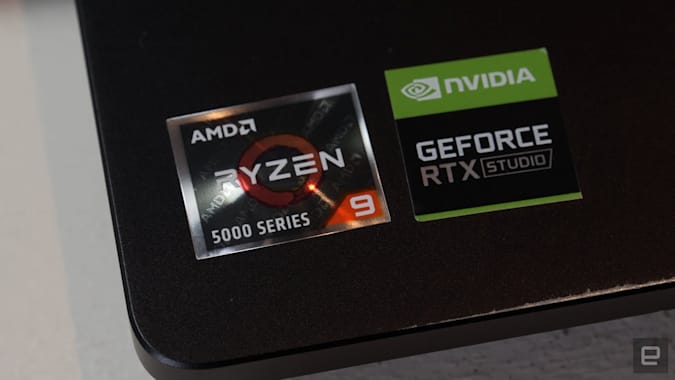
(Image credit: Steve Dent/Engadget)
For sound, ASUS incorporated an audiophile-grade ESS Sabre DAC, promising lower distortion and expanded dynamic range. There are only a pair of speakers rather than four or more like on some recent laptops. However, they’re well above average for a laptop like this, with decent mid-range sound and acceptable bottom end. Other features include a fingerprint reader on the power button along with a top-mounted IR HD webcam with Windows Hello support and a privacy shutter.
Now, let’s talk about performance. The top-end ProArt StudioBook OLED 16 I’m testing uses the RTX 3070 mobile GPU, rather than the top-end RTX 3080. I don’t have a problem with that, as an RTX 3080 wouldn’t speed up creative apps much and adds cost and heat. Everything else is high-end, though. It’s got AMD’s top mobile 8-core Ryzen 5900HX chip, 32GB of RAM, and two terabytes of NVME storage in Raid 0. It currently comes with Windows 10 Pro, but ASUS will offer Windows 11 upgrades early next year.
I ran the ProArt StudioBook through our usual battery of performance tests, including PCMark 10 for productivity, 3DMark’s Time Spy for 3D performance, Atto’s diskbench and others.
| None | PCMark 10 | 3DMark (TimeSpy Extreme) | Geekbench 5 | ATTO (top reads/writes) |
| ASUS ProArt StudioBook 16 OLED H5600 (Ryzen 5900HX, NVIDIA RTX 3070) | 6,954 | 4,604 | 1,499/9,053 | 5.61 GB/s / 5.35 GB/s |
| ASUS Zephyrus G15 (AMD Ryzen 9 5900HS, NVIDIA RTX 3080 Max-Q) | 6,881 | 4,530 | 1,426/7,267 | 3.3 GB/s / 2.85 GB/s |
| MSI GS66 Stealth (2021, Intel i7-10870H, NVIDIA RTX 3080 Max-Q) | 5,369 | 4,538 | 1,247/6,505 | 3.1 GB/s / 2.9 GB/s |
| Gigabyte Aero 17 HDR XB (Intel i7-10875H, NVIDIA RTX 2070 Super Max-Q) | 5,155 | 3,495 | 1,137/5,681 | 2.93 GB/s / 2.59 GB/s |
| ASUS Zephyrus Duo 15 (Intel i9-10980HK, NVIDIA RTX 2080 Super Max-Q) | 5,616 | 3,680 | 1,365/8,055 | 3 GB/s / 3.24 GB/s |
It performed near the top in all of them, as shown in the chart above, particularly the disk speeds. With the RAID 0 NVMe storage, disk speeds are stupendously fast, with reads at 5.6 GB/s and writes at 5.35 GB/s. It can’t be overstated how much that helps disk-intensive apps like Premiere Pro.
I also ran tests more geared to content creation, like Maxon’s Cinebench R23 and Puget Systems’ PugetBench for Photoshop, Premiere Pro and Davinci Resolve. The PugetBench tests offer decent real-world results, as they automatically loop a series of functions that test effects, encoding, playback and so on. Again, I saw top-notch results compared to other recent creative and gaming laptops.
For instance, it hit 938 on the PugetBench DaVinci Resolve extended overall test, a result that stacked up with many desktop machines. Other scores included a 981 on PugetBench Photoshop 22 CC, compared to 781 for the Dell XPS 15 OLED and 998 for Lenovo’s ThinkPad P15 Gen 2. Like most other laptops, though, it was handily bested by Apple’s M1 Max MacBook Pro, scoring 698 on the PugetBench Premiere Pro Standard test, compared to 821 for the MacBook.

(Image credit: Steve Dent/Engadget)
Gaming is not this laptop’s raison d’être, but I did some anyway, and it acquitted itself beautifully with Cyberpunk 2077, Destiny 2 and other titles. Frame rates were decent for 4K laptop gaming, though I needed to knock the detail settings well back. The 4K screen is a limiting factor, of course, because of the 60Hz refresh rate.
Synthetic benchmarks and gaming are fine, but creativity laptops need to prove themselves at work, too. To that end, I edited a camera review video for the laptop using DaVinci Resolve 17.2, and this video on the latest version of Premiere Pro. I also dipped into Photoshop, After Effects and Lightroom.
Again, the ProArt Studiobook acquitted itself with honors, offering fluid 4K editing, even with GPU-intensive camera codecs. I was able to export 4K videos at nearly 300 percent real-time speed in Resolve (NVIDIA encoder, MP4, 4K, 12,000 Kbps max data rate), with color correction, text and other light effects on nearly every shot.

(Image credit: Steve Dent/Engadget)
For a desktop-replacement laptop that will often run off wall power, the StudioBook has surprisingly good battery life. It ran for 6 hours and 20 minutes in our 1080p video loop rundown test and even longer for normal browsing and work chores — excellent considering the 4K display. The AMD Ryzen 9 chip’s efficiency likely helps a lot here.
That beats most 4K PC laptops, with the exception of Dell’s XPS 15 OLED model that could go over 9 hours between charges. However, it gets stomped by the $2,500 16-inch MacBook Pro M1 Max, which lasted a ridiculous 16 hours and 34 minutes in our tests. Yes, that model has slightly lower screen resolution, but it lasted over 2.5 times longer.
The StudioBook 16 OLED was relatively quiet during all these chores as well, with the fan only kicking in on complex scenes or exports. Even then, it was considerably quieter than my Gigabyte Aero 15X laptop. If you need maximum rendering performance and don’t need to stay in the room, you can select the “full-speed” setting that cranks the fans to the maximum speed.

(Image credit: Steve Dent/Engadget)
In the end, is the ASUS ProArt Studiobook 16 OLED laptop worth getting over rival creative models or a comparably equipped gaming laptop? Without a doubt.
It’s not just fast, but smooth and reliable across creative chores — and the “reliable” part is key for production-oriented laptops. It handles 4K editing and large photos without getting overly hot and noisy. It’s not even a bad gaming machine, though the 60Hz 4K screen isn’t ideal for that.
For the cost of the OLED model, you really get a lot. The model I’m working with will run around $3,000, though ASUS still hasn’t nailed down the final pricing yet. It also offers a better spec list than any rival creative laptops unless you’re willing to go way up in price. And don’t forget that the StudioBook has features not found on any laptop, creative or otherwise, like the 16-inch 4K OLED display and ProArt dial.
The MacBook Pro models with the M1 Pro and M1 Max CPUs are making things more interesting for potential creative laptop buyers. They’re much more competitive than the Intel MacBook Pros, as they’re faster, quieter and have longer battery life. However, as Engadget has discovered in testing, the new MacBooks are better than PC laptops like the Studiobook 16 in some ways (battery and video playback) and worse in others (rendering, GPU performance in general). More on that soon in an upcoming Upscaled.
Still, for the money, the ASUS ProArt Studiobook 16 OLED is the best Windows 10 content creation laptop you can get right now. I haven’t been excited about too many laptops lately, but I can’t recommend this model enough.
Source: Engadget



