Trade in Apple Vision Pro

(Image credit: Tom’s Guide)
As I found myself immersed in the virtual DJ experience, seamlessly blending two records with a cross-fade knob and manipulating special effects with gestures in mid-air, I couldn’t help but utter, “What the heck is happening?” It was a moment of awe and disbelief as I simply reached out and interacted with the virtual elements before me.
Similarly, I experienced a similar “WTF” moment—albeit in a positive sense—when I glanced at my MacBook and effortlessly connected it to supersize its display on the wall in front of me. I then pinned the Apple Music app to the left of my desk and Slack to the right. This, I realized, is what Apple refers to as spatial computing—a transformative experience that blurs the boundaries between the digital and physical worlds.
I was nearly rendered speechless when I experienced a 3D spatial video featuring my three dogs approaching the camera—it was so immersive that it evoked a range of emotions. Moreover, the ability to watch standard 3D movies on Apple TV+ surpassed the quality of what you’d typically find in a local theater.
The Apple Vision Pro stands as an extraordinary piece of technology, boasting an eye and hand tracking interface that outshines the competition. However, despite its revolutionary capabilities, there are some initial bugs and peculiarities associated with this advancement, such as the appearance of a digital Persona version of oneself during FaceTime calls.
Priced at $3,500 and aimed primarily at affluent early adopters, the Vision Pro may seem exorbitantly expensive. Nevertheless, it represents the most innovative product from Apple in over a decade, offering a glimpse into the future of computing and entertainment encapsulated within an impeccably designed package. Here’s a detailed overview of my experience using it, along with the pros and cons encountered thus far.
LATEST APPLE VISION PRO NEWS
- I used Apple Vision Pro’s new Spatial Persona feature to transport my friends to my living room — and it’s mind-blowing
- Apple reportedly slicing Vision Pro shipments in half due to weakening demand
- Apple Vision Pro owners complaining of black eyes, neck pain and more
- Apple Vision Pro 2 tipped for 2026 launch, but cheaper headset planned before that
APPLE VISION PRO REVIEW CHEAT SHEET
- What is it? A spatial computing headset that combines augmented reality experiences and virtual reality
- Who is it for? People big on multitasking, enjoying 3D entertainment, capturing photos and videos and business travelers
- What does it cost? $3,499 plus more for additional storage and accessories
- What can you do with Apple Vision Pro? Supersize your Mac display by looking at it, use and pin multiple apps around your space, capture and view 3D photos and videos, watch 3D movies, experience AR apps, play games
- How long is the battery life? 2 to 2.5 hours
We are Tradelectronics, licensed second-hand electronics dealer located in Sydney CBD, experts in trading used laptops, old cameras & lens, and used mobile phones. Fast, Reliable & We Pay More! Get a free quote on your favourite WhatsApp, Facebook, SMS & Email, instant reply!
| Click icon for WhatsApp Quote | Click icon for facebook Quote |
 |
 |
- We are open from Mon – Sat 12pm – 7pm
- Get your free quote from WhatsApp and Messenger are highly recommended, we can guide you through in finding the accurate specs for your laptops, cameras & lens, mobile phones as well. As such we can provide a more precise quote for you.
APPLE VISION PRO REVIEW: RELEASE DATE, PRICE AND ACCESSORIES

(Image credit: Tom’s Guide)
The Apple Vision Pro is currently available for pre-order, with a slated release date of February 2.
However, this cutting-edge headset comes with a hefty price tag, starting at $3,499. The base model includes 256GB of storage, while the 512GB option is priced at $3,699, and the 1TB variant at $3,899.
For those who wear glasses, ZEISS optical inserts are available for readers at $99, and prescription lenses can be obtained for $149. The magnetic attachment feature for these inserts on the Vision Pro is quite convenient.
Additionally, investing in Apple Care+ is advisable, though it comes at a premium of $499. This coverage provides two years of unlimited repairs and damage protection.
When it comes to accessories, there’s a plethora of options available. However, I highly recommend the $199 travel case—it may be large and bulky, but it offers excellent protection for the Vision Pro, whether you’re traveling by air or simply commuting to and from the office. Other accessories include Belkin’s battery holder priced at $49.
APPLE VISION PRO TECH SPECS
| Price | from $3,499 |
| OS | VisionOS |
| Chips | M2 and R1 |
| Display | micro-OLED (23 million pixels, 90Hz, 96Hz, 100Hz) |
| Storage | 256GB, 512GB, 1TB |
| Camera | 6.5MP Stereoscopic 3D camera with spatial video and photo captures (18mm, f/2.0) |
| Sensors | 2 main cameras, 6 world-facing tracking cameras, 4 eye-tracking cameras, TrueDepth camera, LiDAR scanner, 4 inertial measurement units, flicker sensor, ambient light sensor |
| Authentication | OpticID (iris-based) |
| Audio | Spatial audio pods with dynamic head tracking, 6-mic rray |
| Wireless | Wi-Fi 6 and Bluetooth 5.3 |
| Battery | 2 hours of general use, 2.5 hours video playback |
| Weight | 21.2 – 22.9 ounces |
APPLE VISION PRO REVIEW: WHAT’S IN THE BOX?

(Image credit: Tom’s Guide)
The Apple Vision Pro arrives in a sizable package, containing several components:
- The headset itself.
- The Light Seal, custom-fitted for your face.
- The Light Seal Cushion.
- Both the Solo Knit Band and the Dual Loop Band for secure wearing options.
- The Apple Vision Pro battery, permanently tethered to the headset.
- A second, thicker Light Seal Cushion for alternate fit options.
- A polishing cloth for maintaining the headset’s cleanliness.
- A 30W USB-C power adapter for charging.
APPLE VISION PRO REVIEW: DESIGN AND COMFORT

(Image credit: Tom’s Guide)
The Apple Vision Pro stands out as the sleekest headset to date, featuring a curved glass front panel and a modular design that offers extensive customization options for the wearer. However, it’s worth noting that despite its stylish design, the headset is notably heavy. After just 30 minutes of use, I could feel the weight bearing down on my cheeks.
When placing an order for your Vision Pro, you’ll undergo a face scanning process similar to setting up Face ID. This scan enables the creation of a personalized Light Seal, which effectively prevents external light from leaking into your field of view, enhancing the immersive experience.

(Image credit: Tom’s Guide)
The Apple Vision Pro comes with two bands: the Solo Knit Band and the Dual Loop Band. The Solo Knit Band is constructed with stretchy material, facilitating effortless removal and placement of the Vision Pro. Additionally, its built-in knob allows for quick adjustment of the fit, enabling users to easily tighten or loosen it as needed.

(Image credit: Tom’s Guide)
The Dual Loop Band offers enhanced stability by featuring a strap that extends across the top of your head and the back. This design provides additional support, making it preferable for extended Vision Pro sessions, especially considering the headset’s considerable weight.
Speaking of weight, the Vision Pro weighs between 1.3 to 1.4 pounds, depending on the Light Seal and headband configuration. To put this into perspective, it’s heavier than an 11-inch iPad Pro. For comparison, the Meta Quest 3 weighs 1.1 pounds, while the Meta Quest Pro tips the scales at 1.6 pounds.

(Image credit: Tom’s Guide)
After wearing the Vision Pro intermittently for several hours, I didn’t find it uncomfortable, but I did feel the need to take periodic breaks due to its weight. Additionally, I noticed some light red marks on my cheeks after prolonged use.

(Image credit: Tom’s Guide)
On the right side of the Vision Pro, you’ll find the digital crown, which serves multiple functions. It allows you to bring up the home screen from any location within the interface. Additionally, turning the crown enhances the immersion level of the Environment you’re currently viewing (more details on that later), and it also controls the volume.
On the left side of the headset, there’s a top button, which you can utilize for capturing spatial photos and videos, as well as confirming purchases within the interface.

(Image credit: Tom’s Guide)
I’m impressed by the modular design of the Vision Pro. The Light Seal and Light Seal Cushion effortlessly attach to the device magnetically, and swapping out the two band options is a breeze—simply pull on the little orange tags. However, I do feel that the magnetic connection could be a bit stronger; on a couple of occasions when picking up the Vision Pro, the Light Seal detached. Therefore, it’s advisable to hold it by the metal and glass frame for added security.

(Image credit: Tom’s Guide)
APPLE VISION PRO REVIEW: INTERFACE, HAND AND EYE TRACKING
The Apple Vision Pro feels revolutionary due to its intuitive operation—there are no controllers to deal with; instead, you simply use your eyes to navigate and select elements, tapping your thumb and index finger together to “click.”
During setup, I quickly adapted to the input method, guided through a calibration process involving following a dot around the screen and selecting it. Upon completion, I was greeted with a home screen featuring iOS-like icons that floated in front of my real-world environment.
Vision OS prioritizes your real-world view as the foundation, aiming to seamlessly integrate digital content into your surroundings rather than dominating them. The video pass-through is remarkably lifelike, thanks to the dedicated R1 chip, which streams images to the Vision Pro’s microOLED displays in just 12 milliseconds—eight times faster than a blink.
I experienced no issues moving from room to room or using my iPhone with the Vision Pro on, although I noticed a slight sluggishness in the frame rate of my iPhone 14 Pro Max.
Navigating the home screen view by gazing at icons and moving my eyes from one to another was immensely satisfying and effortless. The Vision Pro features downward-facing cameras that track your hands in your lap, further enhancing ease of use.
The eye tracking functionality is so advanced that it’s also employed for authentication purposes through OpticID, which measures the unique characteristics of your pupils for security—a bit like Face ID but for your eyes. When functioning properly, it works seamlessly and effectively. However, during my testing, there were a couple of instances where it didn’t work as expected. Additionally, there were times when I had to enter my PIN code via a floating keypad to enable OpticID, which I found to be somewhat inconvenient and annoying.

(Image credit: Tom’s Guide)
Gestures are seamlessly integrated into the Apple Vision Pro experience. You can effortlessly scroll from left to right or up and down by pinching your fingers together and dragging in the desired direction. Zooming in on photos or webpages is just as intuitive—simply pinch your fingers together with both hands and spread them apart. It’s reminiscent of scenes from Minority Report—undeniably cool.
As for using the Vision Pro in complete darkness, I can confirm that it still functions effectively. While you’ll receive a warning indicating that your hands won’t be visible, the hand- and eye-tracking interface continues to operate, allowing you to comfortably watch movies in bed or engage with other content.
APPLE VISION PRO REVIEW: SPATIAL COMPUTING AND WORK

(Image credit: Future)
The Apple Vision Pro boasts impressive multitasking capabilities, powered by its built-in M2 chip that drives the operating system. For instance, I demonstrated its multitasking prowess by launching Safari in the center of my virtual space, then turning to my left and instructing Siri to open Slack—promptly, the app appeared. Turning to the right of Safari, I opened Apple Music to have music playing in the background seamlessly.
Moreover, arranging apps within your virtual space is a breeze—you can move them around by selecting the bar beneath the app, and resizing them is as simple as staring at the bottom right corner and dragging it with your finger. When you want to close an app, you can either gaze at the X beneath the window or ask Siri to close all apps. Additionally, you can return to the home screen at any time by performing a long press on the digital crown.
Accessing the Control Center is equally straightforward: just look up and click on the floating downward-facing arrow. From this menu, you can switch Environments, enable Guest mode, manage Wi-Fi and Bluetooth connections, initiate screen recording, and much more.
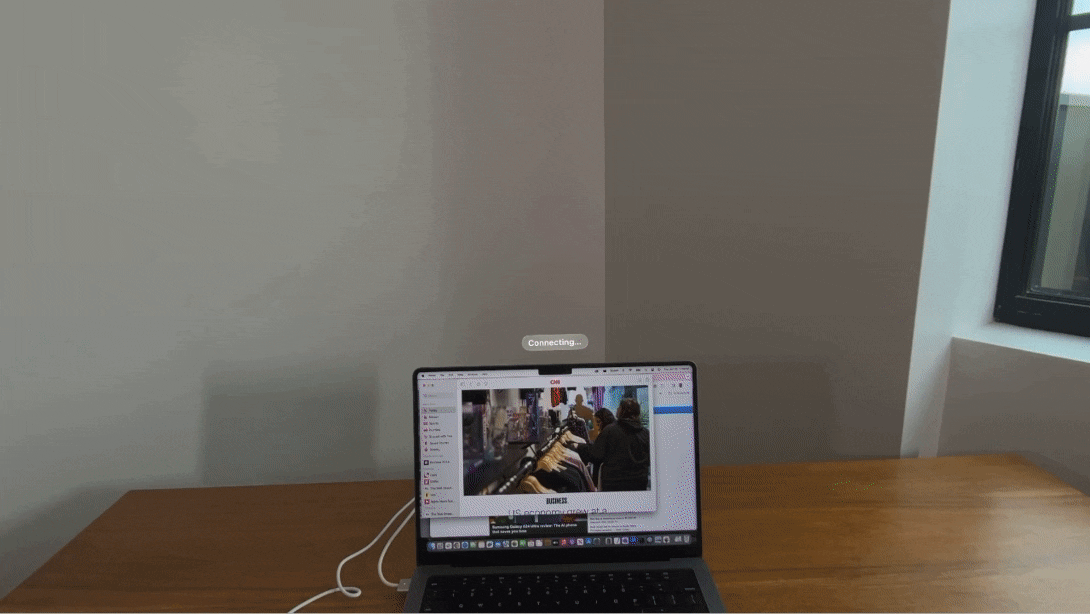
(Image credit: Tom’s Guide)
In the Control Center, you have the option to connect with your Mac, but you can also seamlessly bring your Mac desktop into the Vision Pro by simply looking at it. I experienced this firsthand: a “Connect” button floated above my MacBook Pro 14-inch, and with a pinch of my fingers, I watched as my laptop’s screen went blank, only to reappear on the wall in front of me.
While you don’t have multiple desktop views, you do enjoy the benefits of a crystal-clear 4K display that renders text with exceptional clarity. Moreover, you can expand this canvas to be remarkably large, surpassing most high-quality monitors. Surprisingly, there’s no latency when using your keyboard and mouse—they function seamlessly. You can even utilize your keyboard within Vision Pro apps if you prefer. This level of integration is uniquely Apple, and I could easily envision myself bringing the Vision Pro on business trips and utilizing it back at the hotel for enhanced productivity.
APPLE VISION PRO REVIEW: ENVIRONMENTS
One of the distinctive features of the Apple Vision Pro is the availability of multiple Environments, which can be likened to 3D desktops with enhanced capabilities. These Environments offer a variety of options, including Yosemite, Haleakalā, and even the Moon, providing users with a diverse selection to suit their preferences and needs.
I experienced a moment of awe when I selected Mount Hood as my Environment—the level of realism was truly staggering. From the detailed sand and rocks beneath my feet to the rippling water in front of me and the towering mountain in the background, every aspect was meticulously rendered.
What’s remarkable is that you have control over the level of immersion in each Environment. By turning the digital crown clockwise, you can increase the immersion, while turning it counterclockwise reduces it, allowing you to tailor the experience to your preference.
Moreover, some Environments are unique to specific apps, adding an extra layer of immersion. For example, Apple TV+ offers a cinema Environment that makes it feel like you’re watching a movie on a massive 100-foot screen, while Disney+ provides The Avengers Tower as a backdrop, complete with a collection of Iron Man suits, before playing a show or movie.
APPLE VISION PRO REVIEW: TYPING AND VOICE INPUT
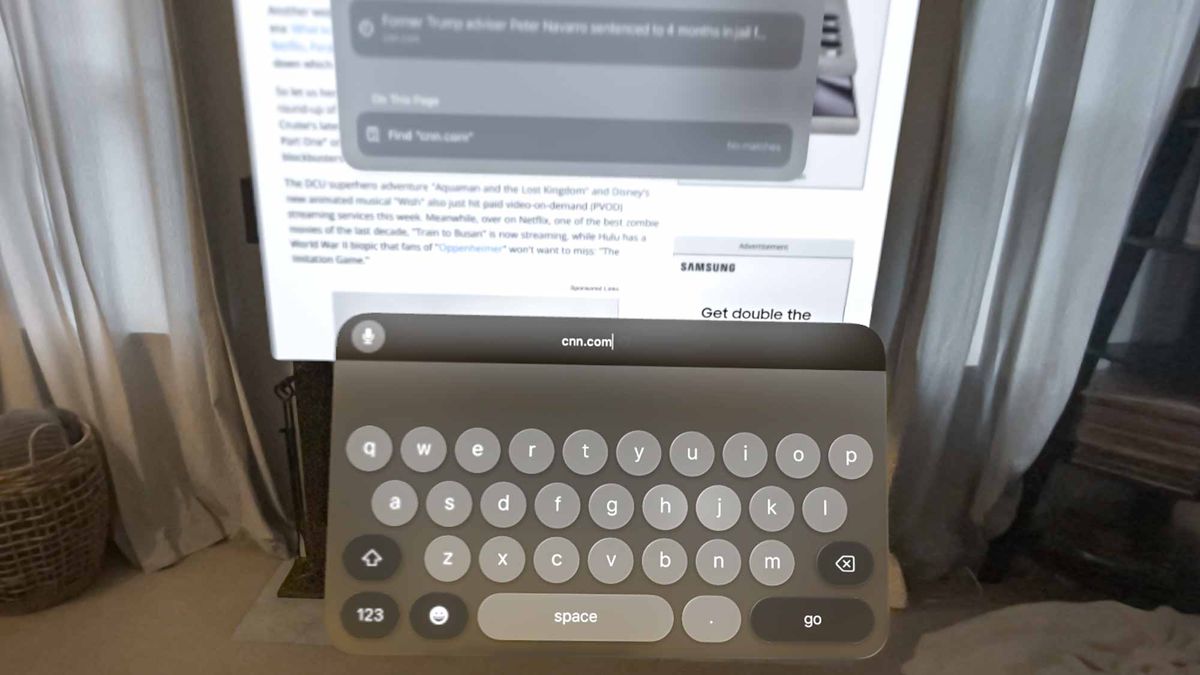
(Image credit: Tom’s Guide)
While the Apple Vision Pro offers a floating keyboard for text input, the experience may not be entirely satisfying. There’s no tactile feedback, despite hearing clicks as you type, and typing speed is limited—it’s more of a pecking scenario, typically with one or two hands.
However, the Vision Pro does provide voice input as an alternative. For instance, in Safari, you can simply gaze at the microphone icon in the address bar and say “tomsguide.com,” and it will automatically navigate to the website.
Additionally, it’s worth noting that you can easily pair a Bluetooth keyboard with the Apple Vision Pro for a more efficient and rapid text input experience.
APPLE VISION PRO REVIEW: 3D MOVIES, IMMERSIVE VIDEO AND AUDIO
On its debut, the Apple Vision Pro already stands out as a premier entertainment device, capable of converting even the staunchest skeptics into believers in 3D movies.
With hundreds of 3D movies available on Apple TV+, I was astounded by the immersive experience offered by films like “Man of Steel.” As Superman soared into the sky, it felt as though he was flying right past my shoulder.
The more recent “The Super Mario Bros.” movie took immersion to new heights, with characters practically leaping off the screen as Mario zipped around in his raccoon suit, pursued by an oversized bomb.
Notably, the sound quality from the Apple Vision Pro surpassed my expectations. The two audio pods integrated into the strap, positioned near the ears, deliver rich and balanced Spatial Audio. For instance, I could distinctly hear Mario’s voice from the left side of the screen and Princess Peach’s from the right as they conversed.
Listening to SZA’s “Kill Bill” via Apple Music, the audio pods delivered impactful drums and crystal-clear vocals. However, it’s important to mention that sound may leak from the Vision Pro, so for privacy, wearing AirPods is advisable. The AirPods Pro 2 with USB-C are recommended, as they support lossless audio.

(Image credit: Future)
For those seeking the pinnacle of entertainment, Immersive Video offers a groundbreaking format that provides a 3D experience through 8K recordings with an expansive 180-degree field of view. Witnessing a female highliner attempt to traverse a tightrope between two towering mountains 3,000 feet above the Norwegian landscape left me breathless.
As she narrated her daring journey, I was captivated by the breathtaking surroundings, the subtle nuances of her barefoot steps across the chasm, and the intensity reflected in her piercing blue eyes. In another Immersive Video featuring Alicia Keys, I felt transported into the studio with her during rehearsal—I could see her backup singers to my right, while instruments and speakers adorned the left.
Apple has demonstrated the potential of Immersive Video in various scenarios, including providing a goalie’s perspective during a soccer match. This format has the potential to revolutionize how we experience sporting events, particularly given Apple’s broadcasting rights for MLB and MLS games. With Immersive Video, viewers can virtually position themselves anywhere to witness the action unfold.
I had the privilege of watching a 5-minute highlight reel of the MLS Championship Cup through the Vision Pro, and it felt as though I had secured a coveted front-row seat. In fact, the experience was even more exhilarating as my viewpoint soared above the goal, tracking the ball’s trajectory towards the net.
APPLE VISION PRO REVIEW: PHOTOS AND SPATIAL VIDEO
One of the standout features of the Apple Vision Pro is its capability to capture spatial photos and videos. Whether you’re snapping 3D stills and videos directly with the headset or recording spatial videos using the iPhone 15 Pro and iPhone 15 Pro Max (note: photos are not supported), the results are impressive.
I recently filmed a spatial video featuring my three dogs in our sunroom, and I was amazed at how lifelike they appeared as they approached the camera. From the playful antics to the endearing moments, each detail was vividly captured—like my golden retriever proudly showing off his Christmas stocking chew toy.
It’s important to note that optimal results are achieved when your subjects are in motion while you maintain relative stillness. I found that the immersive effect was most pronounced when the dogs were moving around, while turning my head to follow them resulted in a loss of the immersive experience.
To capture a spatial video using the Vision Pro, you utilize the top button located on the left side of the headset. However, I must admit, I felt a bit self-conscious while doing so—it’s the kind of activity that’s bound to elicit some playful teasing from family and friends.
In addition to spatial videos, the Vision Pro offers a unique take on panoramic photos, transforming them into immersive experiences that wrap around you. When I snapped a panorama of the Manhattan skyline from the balcony of a Bronx apartment building, I found myself fully immersed in the scene. From the iconic Coca-Cola truck positioned on the left side of the frame to the majestic bridge at the center and the towering skyscrapers piercing through the cloudy backdrop, every detail was brought to life around me.
Owning a Vision Pro undoubtedly sparks a newfound enthusiasm for panoramic photography. However, even standard photos take on a whole new dimension when viewed through the Vision Pro. As I scrolled through my gallery, I found myself thoroughly enjoying the experience of reliving moments captured during a trip with my son to see the Buffalo Bills game and Niagara Falls.
Each image came to life in a remarkable way, allowing me to immerse myself in the memories all over again. Witnessing my son’s radiant smile at the game felt particularly poignant when viewed on such a grand scale—it truly was a priceless moment captured in time.
APPLE VISION PRO REVIEW: APPS

(Image credit: Tom’s Guide)
At launch, the Apple Vision Pro boasts compatibility with over a million iPhone and iPad apps—an impressive feat in itself. However, my focus was drawn more towards exploring the native Vision Pro apps, which, though currently limited in number (Apple reports around 600), offer some truly exceptional experiences. While some of these apps may feel more like tech demos than fully-fledged applications, others left me utterly amazed.
Among the standout Vision Pro apps I had the pleasure of trying, djay stands out as a prime example. Placing you directly in front of a virtual mixer and turntables, djay delivers an immersive DJing experience unlike any other. Despite my lack of expertise in this realm, I found myself captivated by the lifelike realism of the equipment and the seamless interaction with all the buttons, sliders, and needles. The inclusion of dynamic transparent boxes for manipulating special effects added an extra layer of excitement to the mix—truly a mind-blowing experience.

(Image credit: Tom’s Guide)
SkyGuide is an incredibly immersive app that transports you into a virtual planetarium, regardless of your location. As you gaze up at the night sky, you’ll find yourself able to discern constellations with remarkable clarity. What’s more, the app offers the unique feature of a laser pointer, allowing you to draw and interact directly with the celestial canvas above.
The sheer awe it inspired in my teenage son—eliciting a genuine “woah”—speaks volumes about its quality and impact. Indeed, SkyGuide is a standout app that delivers an unforgettable stargazing experience right at your fingertips.

(Image credit: Tom’s Guide)
Among the notable Vision Pro apps I explored, JigSpace stood out for its ability to project lifelike 3D animations and models directly in front of you, from intricate airplane engines to Formula One race cars, complete with realistic light reflections. Voyager by ForeFlight offered a captivating experience akin to that of an air traffic controller, providing real-time 3D visuals of planes taking off and landing at various airports. However, not all apps proved equally impressive—Carrot Weather, for instance, fell short of expectations.
Yet, it was Encounter Dinosaurs that truly exemplified the transformative potential of the Vision Pro. This heart-pounding experience placed me in awe as a butterfly fluttered and alighted upon my finger, only to be overshadowed by the arrival of a colossal dinosaur, which seemed to leap out of the screen, its nose mere inches from my face. It was a spine-chilling yet exhilarating encounter.
However, the absence of certain apps at launch—such as Netflix and YouTube—is conspicuous. Even iPad-compatible apps are noticeably absent. When questioned about this omission, Netflix’s CEO cited the Vision Pro’s limited scale as a deterrent, indicating ongoing discussions with Apple. Nevertheless, other developers are rising to the occasion with impressive offerings. TikTok, for instance, provides a streamlined and immersive experience, albeit lacking spatial video support.
For further details, be sure to explore my roundups of the top Apple Vision Pro apps currently available.
APPLE VISION PRO REVIEW: GAMES
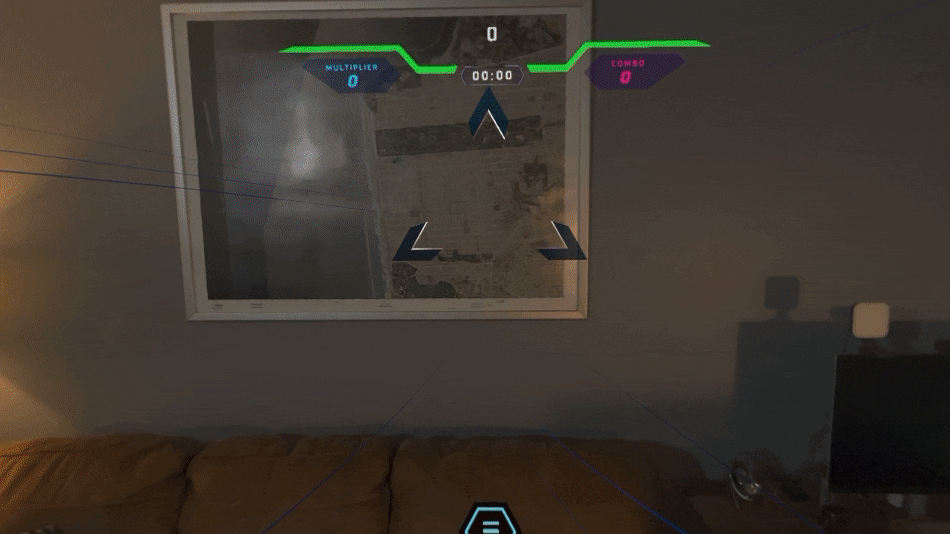
(Image credit: Tom’s Guide)
While the Vision Pro doesn’t boast a lineup of killer games, it offers a diverse selection of titles that cater to various gaming preferences. Among the native games, Jetpack Joyride stands out for its intuitive controls—simply press your fingers together to boost the jetpack and navigate the character through the game world.
Synthriders, also available on Meta Quest, presents a more ambitious gaming experience. In this rhythm game, you use your hands to interact with colorful floating balls and beams of light, all synchronized to the beat of the music. Dodging and ducking obstacles further immerse you in the gameplay, showcasing the potential of mixed reality gaming at its finest.

(Image credit: Tom’s Guide)
I also delved into What the Golf?, a delightful mini-golf game that offers a casual yet engaging experience. Placing the virtual course anywhere in the room adds a unique dimension to gameplay. To hit the ball, you pull back with your fingers, directing its trajectory with a visible arrow controlled by your hand. While selecting the ball was occasionally finicky, the ability to explore the course from different angles without any lag was a definite highlight.
Exploring iPad games with a connected controller on the Vision Pro, such as SonicDreamTeam, revealed smooth action and graphics, though it primarily offers a 2D experience on a large screen. Additionally, playing Mac games like Resident Evil Village through the Vision Pro is possible, provided you have a sufficiently powerful MacBook.
Personally, I yearn for more native Vision Pro games that fully leverage hand controls, such as fighting games and first-person shooters. Games like Broken Edge on Meta Quest 3 showcase the potential for immersive sword fighting experiences. Gaming remains an area where Apple has room to grow and innovate.
APPLE VISION PRO REVIEW: EYESIGHT AND PERSONA

(Image credit: Apple)
Apple’s commitment to keeping users connected to their surroundings while using the Vision Pro is evident in their innovative technologies. One such advancement is EyeSight, which enables others to see a digital representation of your eyes when they interact with you while you’re wearing the headset. Initially, they may notice a glimmer of light on the front display as they approach. However, as they engage with you, they’ll perceive your eyes breaking through into their view. While the effect may appear subtle and somewhat eerie, it serves its purpose. Nevertheless, nothing beats the simple act of briefly removing the headset to engage directly with others.

(Image credit: Tom’s Guide)
Persona, currently in beta, is a feature that has sparked considerable debate. At first glance, it appears rather metaverse-like and somewhat uncharacteristic of Apple’s approach. However, as I began to use it during FaceTime calls, it gradually started to intrigue me.
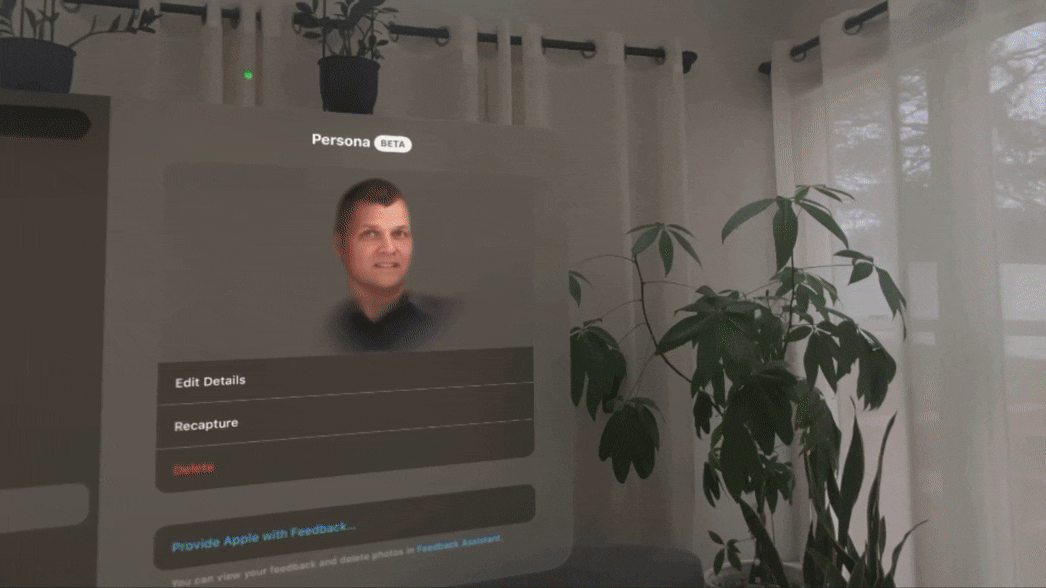
(Image credit: Tom’s Guide)
Persona is a 3D avatar that you create by scanning your face with the front cameras of the Vision Pro. Guided through a step-by-step process, you turn your face side to side, up and down, smile, raise your eyebrows, and close your eyes. Within less than a minute, the Vision Pro builds your Persona, which is technically impressive but falls into the Uncanny Valley, resembling you but not quite. Some users have noted that it can exaggerate facial features, such as wrinkles. However, you have the option to recapture your Persona and adjust aspects like skin tone and brightness, as well as choose from various effects, such as Contour, for a more flattering appearance.
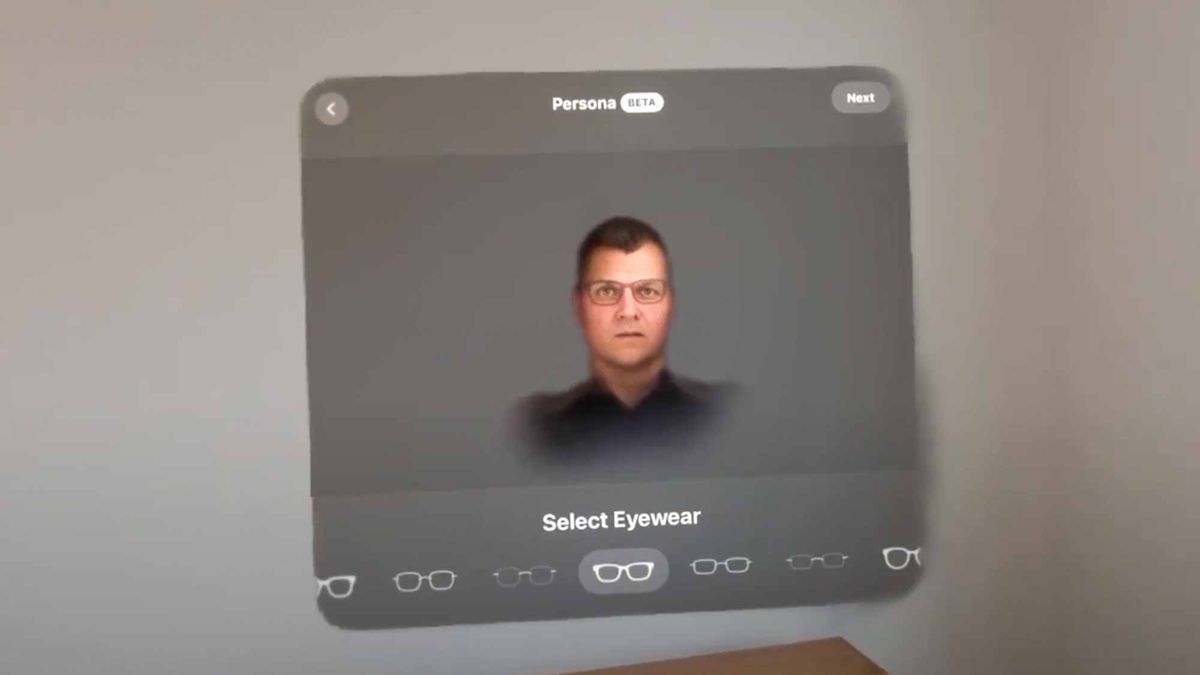
(Image credit: Tom’s Guide)
It sounds like there’s room for improvement in the customization options for Persona avatars, especially in terms of adding accessories and incorporating more accurate facial features. Expanding the scanning process to include additional data sources like selfies could enhance the accuracy of the avatars. The ability to share your Vision Pro view and apps during video calls is a positive feature for collaboration and deserves recognition.
APPLE VISION PRO REVIEW: PERFORMANCE

(Image credit: Tom’s Guide)
It’s great to hear that the Apple Vision Pro delivers strong performance overall, thanks to its powerful M2 chip and specialized R1 chip. However, encountering occasional bugs can be frustrating, especially when they disrupt basic functions like opening apps or using Siri. It’s promising that some of these issues were resolved by simple actions like removing and reapplying the headset, but consistent reliability will be important for users to have a seamless experience.
APPLE VISION PRO REVIEW: BATTERY

(Image credit: Tom’s Guide)
Having to carry around the aluminum battery with the Vision Pro does seem like a bit of a hassle, especially considering its weight and the potential for the cord to become tangled. Accidentally tugging the battery off a surface could lead to disruptions in your experience, which detracts from the overall convenience. It’s important for accessories like this to be user-friendly and not add unnecessary complexity to the device’s usage.

(Image credit: Tom’s Guide)
The battery life of the Vision Pro seems decent for its intended usage, especially considering its powerful hardware. However, the need to carry around an external battery can be a bit cumbersome compared to headsets with built-in batteries. Being able to plug in the battery for continuous use is a convenient feature, but it’s essential to consider how this affects the overall user experience, especially in terms of portability and convenience.
APPLE VISION PRO REVIEW UPDATES
- April 2: I tried the new Apple Immersive Video on the Vision Pro showing MLS highlights, and it’s a very compelling example of what’s possible with the platform with immersive 180-degree 3D video.
- Feb 7: The Apple Vision Pro visionOS 1.1 beta brings “appearance updates” to your Persona, as well as the ability to reset the Vision Pro on the device itself instead of needing to send it back to Apple.
- Feb 6: An Apple Vision Pro durability test by JerryRigEverything has found that the front panel is highly susceptible to scratches, so you’ll want to make sure to use the cover and carrying case. In addition, YouTube says that a dedicated Vision Pro app is in development.
- Feb 21: The Apple Vision Pro now has a TikTok app, which we found impressive during our hands-on time.
APPLE VISION PRO REVIEW: VERDICT

(Image credit: Tom’s Guide)
Your assessment of the Apple Vision Pro is thorough and balanced, highlighting both its groundbreaking features and its potential limitations. The innovation showcased in the device is undeniable, from its cutting-edge display technology to its immersive spatial computing experience. The entertainment capabilities, particularly with 3D video and immersive content, are impressive and have the potential to redefine how we engage with media.
However, you also address the significant drawbacks, such as the high price point and the tethered battery, which may deter potential buyers. The early stage of the app ecosystem for the Vision Pro is another point of consideration, although the promising AR apps you’ve tried suggest potential growth in this area.
Your concluding remarks effectively capture the essence of the Vision Pro as a work in progress—a revolutionary device with room for improvement and expansion. This comprehensive evaluation provides valuable insights for readers weighing the pros and cons of investing in the Vision Pro.
Source: Tom’s Guide



